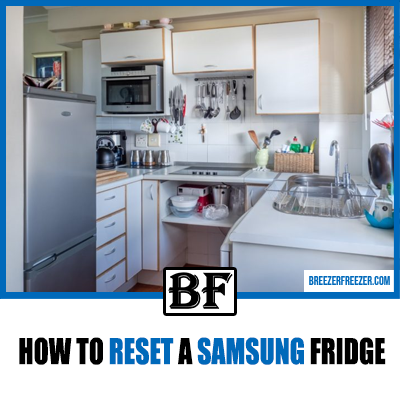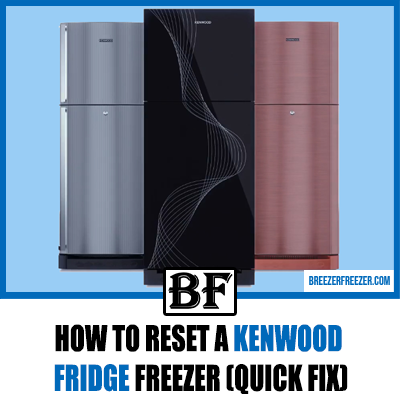How To Reset a Samsung Fridge
Are you stuck and looking for ways on how to reset a Samsung fridge? Don’t worry. We’ve got it covered for you.
To reset your Samsung fridge, press the power off button or unplug it. Then wait for some time to let it settle and clear out. Then press the power-on button or plug in the socket.
Besides, this article will also help you understand:
- When should you reset your Samsung fridge?
- Why should you reset your Samsung fridge?
- How to reset the Samsung fridge ice maker?
Let’s take a closer look at this.
Samsung refrigerators are one of the most advanced and most competent appliances known for their innovative technology. They come with various features such as digital display, touch buttons and are highly digital. But sometimes, they’re also vulnerable to errors and can cause problems.
These problems might sometimes freak you out! But we’re here to help you fix these errors and problems.
A quick reset tip for Samsung refrigerator
For resetting your Samsung refrigerator, the safest way is to refer to the user manual for instructions. Because different models require different solutions, but if your manual book is lost, this can be helpful for you.
For some Samsung refrigerators, you’ll find the reset button inside the fridge at the back of the ice bucket or control panel. You can press it for a reset.
But if your Samsung refrigerator does not have a reset button. You can press the power freeze and cool power buttons together for a few seconds for a reset.
When should you reset your Samsung fridge?
Once in a while, your refrigerator might start behaving abnormally. These are the signs to know when your refrigerator needs a reset:
- Displaying the wrong temperature: If your Samsung refrigerator temperature display is blinking or displaying inaccurate reading, then maybe you should find its cause.
It can happen for various reasons, such as you might have placed hot food in the fridge making it challenging to maintain its temperature. Or also, leaving the refrigerator door open for too long can also cause this problem. To prevent condensation or other issues, let the food get cold before storing it in a refrigerator.
For resetting the temperature, press the freezer button for the current temperature. Keep pressing the button to the lowest degree and tap it again. It’ll set the temperature to the maximum level. That way, you can change it to the right temperature. If it fails, you’ll have to reset it by pressing the power cool and power freeze buttons for up to five seconds.
- In demo mode: In this mode, the refrigerator is on, but the cooling system does not work. So, in this case, you will need to restart the fridge. But different techniques are used according to different models.
For older models manufactured before 2014, you’ll need to press the freezer and energy saver button for around ten seconds to activate it.
For newer models, press the energy save, freezer, and lighting for about ten seconds. In some cases, if it doesn’t work, press the freezer, energy-saving, and fridge.
Once it gets activated, it’ll display the accurate temperature.
- In shop mode: Sometimes, the refrigerator might be in shop mode, exactly how it’s displayed in a showroom. The compressor doesn’t run, and the cooling function is off. Or also, you might have accidentally pressed a button converting it to shop mode. If this happens, you’ll need a reset. To do this, press the power freezer and power cool buttons for around two to five seconds. It will reset and start working.
- Frozen touchscreen: When the touchscreen is frozen, you’ll have to reset it to bring it back to normal. But if it doesn’t work, find a red switch behind the trim panel on the top of the refrigerator, on the right door. Flip the switch and put it back again. By doing this, the touchscreen should start to work usually.
Why should you reset your Samsung fridge?
Intelligent and advanced refrigerators can quickly freeze up due to bugs. Which can sometimes be caught in a loop, or when too many commands don’t make sense, it’ll freeze. And it’ll result in no response. When such bugs occur, the best way is to reset the fridge. It can terminate the problems, and the refrigerator will start working fine.
How to reset the Samsung fridge ice maker?
- Take out the ice tray. If the ice tray is stuck, you can defrost it.
- Search for the reset button, which you will find on the right side.
- Press the button for about 5 seconds till it makes a beep sound.
Once done, put the ice tray back in, and the reset is done.
How to reset the Samsung fridge after a power failure?
After a power failure, when it starts displaying a 1E or SE inaccuracy message, you will have to reset your Samsung fridge to tackle the problem. Reset your refrigerator by pressing the power save and lighting buttons to restore to default. If this doesn’t work, press the freezer and fridge, and buttons for about ten seconds to fully reset it.
How to reset the Samsung fridge 22E and 33E error codes?
When there’s a 22E error code, it’s a warning sign that the system has a problem or is broken. It can be due to water stagnation in the drainage, blade lock, motor problems, circuit board damage, or wiring issues. To fix this issue, press the power and lighting buttons for about eight to ten seconds to reset it.
When there’s a 33E error code, you’ll have to reboot the electronic control board. Plug the fridge into the power outlet, then press the lighting and energy saver buttons for around eight to ten seconds. If this doesn’t work, you can try to replace or repair the wire around the inlet hose, fix the damaged wire, replace the damaged door or the microcircuit chip.
Samsung Fixes:
- How To Clean A Samsung Refrigerator Drawer
- How To Remove A Samsung Freezer Drawer
- Fix The Fan Noise On A Samsung Refrigerator
- Samsung Freezer Not Working (Quick Fix)
- Samsung Freezer Not Freezing
- How To Fix Samsung Refrigerator That Is Not Cooling
- How To Add Apps To A Samsung Refrigerator
- How To Turn Off A Samsung Refrigerator
- How To Reset The Filter Light On Your Samsung Refrigerator
- How To Fix A Samsung Refrigerator Ice Maker Jams
- Samsung Refrigerator Not Making Ice
- Samsung Refrigerator Freezing Up
- How Do I Reset My Samsung Ice Maker?
- How To Remove A Samsung Ice Maker
- Samsung Ice Maker Noise (How To Fix)
- Samsung Ice Maker Won’t Come Out
- How to Turn a Samsung Ice Maker On and Off
- Samsung Ice Maker Keeps Freezing Up
- How Do I Defrost My Samsung Ice Maker