How To Reset Your Samsung Refrigerator
Refrigerators, like other electronic devices, malfunction sometimes. But worry not, as we are here to help you reset your Samsung refrigerator.
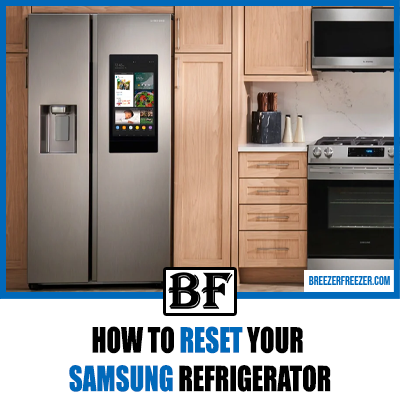
When your fridge is stuck or malfunctions, it is normal to feel worried. However, do not get overwhelmed, as you can fix the problems in a few easy steps. If you perform a simple reset of your Samsung refrigerator, most of the issues are likely to get solved.
And if you are wondering how to reset a Samsung refrigerator, then you are at the right place. We have compiled all that you need to know as a Samsung user to successfully reset your device.
So, let’s quickly dive right in!
Tell-tale Signs Your Samsung Fridge Needs A Reset
In this section, we are going to discuss some of the most common signs that your Samsung refrigerator gives when it needs a reset.
1. Samsung Fridge Still In Shop Mode
It might so happen that even after you bring the Samsung refrigerator home, it still functions in the Shop Mode. To reset Samsung refrigerator, you can call up the showroom because unless the Samsung fridge is shifted out of the Shop Mode, the compressor won’t run.
And unless the compressor functions, your ice bucket will remain pretty useless. It is usually done in showrooms to ensure that the customer can check the control panel and the other functions without using any cooling features.
So, after you make the purchase, it is essential that you start by resetting the Samsung fridge.
2. Wrong Temperature Display
Sometimes you might find Samsung refrigerators behaving erratically or not functioning at all. This can happen for many reasons, the most common one being not closing the refrigerator door properly.
If you keep the door open for too long, the power freeze feature may also malfunction. And in case that happens, it is best that you use the reset switch.
Self-Fixing Feature Of Samsung Refrigerators
Mostly, Samsung refrigerators come with a self-diagnose feature. So, if there is a glitch, it will automatically generate an error code that will help you get to the root of the problem.
Right on the display panel, you will be able to see an error code and decide on how you want to go about fixing the problem. The knowledge of what the error messages mean will help you reset your Samsung fridge in no time.
We would suggest that you spend some time learning about what the error codes stand for.
When should you reset your Samsung fridge?
Once in a while, your refrigerator might start behaving abnormally. These are the signs to know when your refrigerator needs a reset:
- Displaying the wrong temperature: If your Samsung refrigerator temperature display is blinking or displaying inaccurate reading, then maybe you should find its cause.
It can happen for various reasons, such as you might have placed hot food in the fridge making it challenging to maintain its temperature. Or also, leaving the refrigerator door open for too long can also cause this problem. To prevent condensation or other issues, let the food get cold before storing it in a refrigerator.
For resetting the temperature, press the freezer button for the current temperature. Keep pressing the button to the lowest degree and tap it again. It’ll set the temperature to the maximum level. That way, you can change it to the right temperature. If it fails, you’ll have to reset it by pressing the power cool and power freeze buttons for up to five seconds.
- In demo mode: In this mode, the refrigerator is on, but the cooling system does not work. So, in this case, you will need to restart the fridge. But different techniques are used according to different models.
For older models manufactured before 2014, you’ll need to press the freezer and energy saver button for around ten seconds to activate it.
For newer models, press the energy save, freezer, and lighting for about ten seconds. In some cases, if it doesn’t work, press the freezer, energy-saving, and fridge.
Once it gets activated, it’ll display the accurate temperature.
- In shop mode: Sometimes, the refrigerator might be in shop mode, exactly how it’s displayed in a showroom. The compressor doesn’t run, and the cooling function is off. Or also, you might have accidentally pressed a button converting it to shop mode. If this happens, you’ll need a reset. To do this, press the power freezer and power cool buttons for around two to five seconds. It will reset and start working.
- Frozen touchscreen: When the touchscreen is frozen, you’ll have to reset it to bring it back to normal. But if it doesn’t work, find a red switch behind the trim panel on the top of the refrigerator, on the right door. Flip the switch and put it back again. By doing this, the touchscreen should start to work usually.
Steps To Reset A Samsung Fridge
If you are planning to perform a hard reset on a Samsung refrigerator, these are the steps that you should follow:
1. Turn Off And Unplug
This is the most common trick that we use with our mobiles and laptops, and it works well for Samsung Refrigerators, too. This is because when you shut down the device, you basically give it a scope to break the loop of wrong commands and get a fresh start.
Simply turn the power button off and unplug it from the main power outlet.
2. Give It A Bit Of Time
After you are done doing that, it is best that you leave the fridge just like that for another 15-20 minutes before turning it back on. If your fridge is recovering from a power outage, we recommend that you keep it turned off for 24 hours before restarting it.
3. Starting It Again
Once you have given enough time to the fridge to get recalibrated, you can put the plug back into the power source. For this, you simply have to put the plug back in and switch on the refrigerator.
Resetting Samsung Refrigerator From Demo Mode
If you own a Samsung refrigerator, a 2014 model or older, you simply have to hold the Freezer and the Energy Saver buttons simultaneously. Keep holding for ten seconds to get the system out of demo mode.
However, for newer versions, you would have to press the Energy Save, Freezer, and Lighting buttons, all at once. Keep holding them for 10 seconds, and the display screen should tell you that you are out of demo mode.
After you have successfully come out of demo mode, you can go back to see the current temperature of the refrigerator on the display screen.
Resetting Samsung Refrigerator From Shop Mode
Is the new refrigerator that you installed at home not getting cooled? If that is the case, it is most likely that your Samsung fridge is still functioning in the Shop Mode.
To reset the device, you would need to hold the Power Cool and Power Freezer buttons at the same time. Hold the buttons for around 5 seconds before releasing them. Once you do that successfully, the cooling functions will resume.
Resetting The Control Panel Of Your Samsung Refrigerator
When you want to reboot the Samsung refrigerator control panel, you have to hold the power freeze and the power cool buttons simultaneously for 10-12 seconds. Release the buttons once you see that the numbers on the screen have been reset.
However, things might go south if the buttons are malfunctioning or the display is out. If that is the case, try switching your device out of Child Lock mode. You have to press the Child Lock button for around 6 seconds to do that.
Don’t worry if your model does not have a specific Child Lock button. Just follow the user manual, you will be able to figure out how to do that.
There’s another way you can reset the central control unit. Some Samsung models come with a reset switch located at the top corner of the device. Press on that and reboot the device. Once the system reboots, you will see the Samsung logo appear on the display screen.
In case the problem persists after the device reboots successfully, then most likely there’s a glitch. Keep the Samsung refrigerator switched off for some time before restarting it.
Resetting The Touch Screen Of Your Samsung Refrigerator
Resetting the touch screen on a Samsung refrigerator is pretty simple. You just have to locate the red switch on the top portion of the fridge. If you are having trouble locating it, try finding it behind the tiny panel located on the right door of the refrigerator.
You’ll see a push indication inscribed on the button. Try flipping the switch and then put it back again in its original position. By now, your touch screen should be working fine again.
Resetting The Wire Harness Of Your Samsung Refrigerator
If you see an error code displayed on the screen, there might be a communication problem between the control unit and the fridge door. This might arise when the wire harness that is connecting them starts to malfunction.
Knowing what the error codes stand for would help you figure out the problem much quicker. However, you can manually check the problem as well. For that, you would need to switch off the fridge and unplug it from the power source first. Once that is done, check if the wire harness is connected correctly.
If it is not, put it back in place and reconnect the refrigerator to the power source. If you manage to follow the steps properly, by now, your Samsung fridge should no longer show any error code.
Resetting The Temperature Of Your Samsung Refrigerator
If you want to reset the Samsung refrigerator temperature, you’ll just have to follow a few simple steps. Let’s take a look at how to get it done.
Step 1: The first thing that you need to do is go to the screen display on your Samsung refrigerator. For some models, the screens are placed inside, while they are located outside the device for others.
Step 2: After that, press the fridge button to see what the current temperature of the fridge is. Ideally, it should range between 34-44°F.
Step 3: Keep adjusting the temperature setting until you reach the desired limit.
Resetting Your Samsung Refrigerator After A Power Outage
In case there is a sudden power outage, your fridge might require a quick rest. And to do that, you need to hold the fridge and freezer buttons simultaneously for about 10 seconds. You can also hold the lighting and Power Save buttons together for around 10 seconds to produce the same result.
It might be handy to know that the error code you see in case there is a power outage is 1E or SE. You can press the freezer and fridge buttons together to reset the device and remove the error codes. But before you try resetting the fridge, we suggest that you try the lighting and power save buttons option first.
Resetting The Freezer Temperature Of Your Samsung Refrigerator
When you have to reset the Samsung refrigerator temperature, you simply have to follow a few steps.
Step 1: Your first task is to locate the control panel of the fridge. Depending on the model of your Samsung refrigerator, it would either be located outside or inside the device. If you can locate the control panel inside the device, make sure that you turn the Child Lock off first.
Step 2: After switching the Child Lock off, you need to keep pressing the freezer button until you reach the desired temperature. Hold the button for more than 5-6 seconds to make sure that the temperature is set.
Resetting The Ice Maker Of Your Samsung Refrigerator After A Power Outage
Sometimes, the Samsung fridge ice maker needs a quick reset if there’s a power outage. And to do that, you need to follow these steps.
Step 1: The first thing you need to do is pull the ice tray out. However, if the tray gets stuck, you might need to first defrost the ice maker.
Step 2: Once you are done doing that, locate the blue reset button. Now, keep holding this reset button until you hear a beep sound. When you hear that, you have successfully reset the ice maker.
Resetting The 33E Error Code Of Your Samsung Refrigerator
In case you see a sudden 33E error code, your device might require a proper wire harness reset. To do that, you need to press the lighting and the energy saver buttons together for 5-10 seconds. However, before you do any of that, try performing a control board reboot.
After doing this, if the problem still persists, it will become clear that a soft reset won’t cut it. So, you might have to repair the thin wire that runs around the inlet hose or try replacing the microcircuit chip. You might even have to replace the left door in the worst-case scenarios.
Resetting The 22E Error Code Of Your Samsung Refrigerator
Error 22E might become common after you have used a Samsung refrigerator model for a few years. When this error is displayed on the screen, you need to reset your Samsung fridge by simultaneously holding the lighting and power buttons on display. Keep holding the buttons together for 8-10 seconds.
You generally see this error code when your device is broken or underperforming.
This error code might appear on the screen when there is water stagnation in the drainage pipes, circuit breaker damage, motor problems, or even wiring discontinuity. So, after you do as we suggested, if the results are still not positive, you need to check for each issue individually.
Resetting The Filter Indicator Of Your Samsung Refrigerator
We have included this section for people who own a Samsung French door refrigerator with a malfunctioning water filter indicator. The filter indicator would remind you to change it from time to time.
If a Samsung refrigerator filter is causing you trouble, there are a few methods that you can apply to solve the problem. However, the settings and the key combinations would vary depending on your model. So, we suggest that you read the product manual carefully to see how you can address the water filter problem.
Whichever combination of buttons works for your device, keep pressing them for a few seconds before you release them. After you perform the steps successfully, the built-in water filters in your fridge should be reset.
Tips for Resetting Any Samsung Refrigerator
Resetting can be done differently for different Samsung refrigerator models. However, we will take you through the most common ways that you can implement to reset any Samsung refrigerator.
1. Hard Reset
This is applicable to all types of electronic devices, and your fridge is no exception. Your fridge also comes with a computer chip, and therefore resetting it by unplugging and replugging it to the power source might work wonders.
When a soft reset fails, this is the best way to go about it.
But when you perform a hard reset on your device, keep in mind that some of the saved settings can be lost. For instance, you might have to set the refrigerator’s Fridge Defrost sensor one more time. So, it is best that you take a backup of your setting before performing a hard reset on the fridge.
Make sure that when you are subjecting the fridge to a hard reset, you grab the plug out of the power socket. It is very crucial to ensure that the power supply to the fridge is completely cut off. Let the device rest for around 10 minutes before switching it on again.
In 90% of the instances, your fridge should be working fine by now. If it doesn’t, try consulting an expert.
2. Trying Combinations
For most Samsung models, holding the power cool and power freeze buttons simultaneously would help you rest the device. Irrespective of your fridge model, you will be able to locate these two buttons without any difficulty. Keep holding them for a few seconds for the device to reset.
On the control panel, you will be able to find the reset button. You can either press or flip the switch, and your saved settings will be reset. On other models, you will be able to find separate reset switches.
When the device is still stuck in demo mode, you need to reset it.
3. Dealing With Error Codes
In the earlier section of this guide, we have discussed how you can deal with two of the most common error codes. However, you might see your touchscreen control panel displaying some other codes.
There’s no doubt that you have to reset a Samsung refrigerator when the buttons stop working. In that case, you would need to check the temperature display panel to see if there are any error messages.
Most Samsung refrigerators can automatically troubleshoot a problem. You simply have to check the error code database to understand what the issue is.
4. How to reset after a power failure
After a power failure, when it starts displaying a 1E or SE inaccuracy message, you will have to reset your Samsung fridge to tackle the problem.
Reset your refrigerator by pressing the power save and lighting buttons to restore to default. If this doesn’t work, press the freezer and fridge, and buttons for about ten seconds to fully reset it.
Finding Product Reset Instruction
As we have mentioned before, not all Samsung refrigerators are the same, and resetting them would involve different processes. When confused about what would work best for your device, we suggest that you read the user manual closely.
In case you have misplaced the hard copy of the manual, don’t worry. You can just go on Google and type “Samsung [model number] user manual PDF.” Simply replace the model number with that of your fridge. And in no time, Google will pull up the best results.
After you have located the soft copy of the manual, skip to the troubleshooting part and see what you need to do. However, in case you do not know the model number of the device, you can follow the general steps that we have discussed before.
Frequently Asked Questions
Why Is It Necessary To Reset Your Samsung Refrigerator?
Just like any other electronic device, your Samsung refrigerator also comes with computer chips installed in them. And because of these chips, they are prone to get affected by computer bugs.
Samsung refrigerator models that are more advanced are more likely to freeze up when functioning for many years. When you put too many commands or conflicting commands, there’s a chance that your device freezes. This is because the device gets too confused and stops responding.
In that case, you need to follow the refrigerator reset instructions to get the system out of inaction. As such, you may see an error message or experience an unresponsive ice maker.
We always suggest that in case there is a problem, it is best that you try to reset your Samsung refrigerator first.
Are Reset Buttons Present On Samsung Refrigerators?
To be honest, not all Samsung refrigerators come with reset switches. However, you can press the power cool and power freeze buttons together for 10 seconds to produce the same effect. It is basically an alternative to the reset button.
What To Do If The Cooling Function/Ice Production Is Not Functioning Well?
The cooling function of the fridge sometimes does not work well after you perform a defrost. This mainly happens because of a faulty timer setting. So, if you get an error cooling off mode message, it is highly likely that the timer has malfunctioned.
In that case, you need to change the setting on the refrigerator main control board. When modifying the setting, make sure to get the refrigerator out of defrosting mode.
Samsung Fixes:
- How To Clean A Samsung Refrigerator Drawer
- How To Remove A Samsung Freezer Drawer
- Fix The Fan Noise On A Samsung Refrigerator
- How To Add Apps To A Samsung Refrigerator
- Samsung Refrigerator Not Making Ice
- Samsung Refrigerator Freezing Up
- How To Remove A Samsung Ice Maker
- Samsung Ice Maker Won’t Come Out
- How to Turn a Samsung Ice Maker On and Off
- Samsung Ice Maker Keeps Freezing Up
Final Words
With that, we have reached the end of this informative guide. We hope that you will be able to reset your Samsung refrigerator successfully after reading this.
In case you have tried all that we have suggested, and your fridge is still malfunctioning, there might be a major glitch. When that happens, these DIY techniques won’t be of much use, and you would need to call a professional to sort the issue.
We suggest that you keep the error database handy to understand what kind of problems are arising. And do not forget to keep a watch on this space for more exciting reads.
Until next time, stay safe!





