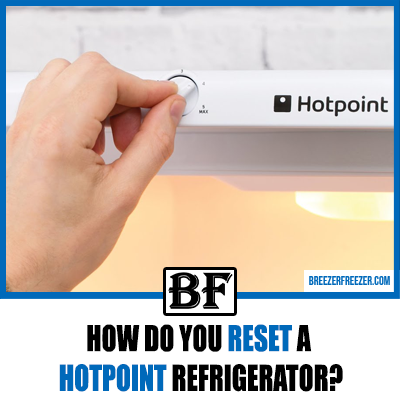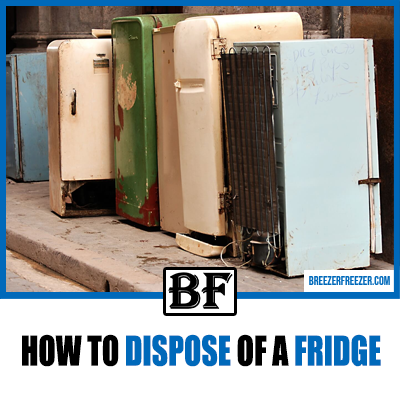How To Fix Samsung Refrigerator That Is Not Cooling— Detailed Guide
Meta: Tired of your Samsung refrigerator not cooling properly? We have compiled a list of the most effective ways to understand and deal with this problem.
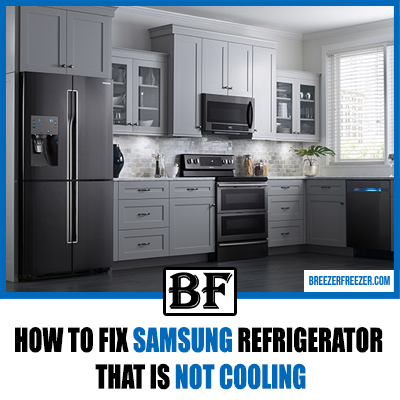
It might feel really frustrating to spend a lot of money on a Samsung refrigerator and find it malfunctioning in a few months.
But, trust us when we say that you are not the only one, and it is not uncommon for electrical appliances like a fridge to run into problems. The most common issue that people face when it comes to fridges is about cooling.
The reason for not cooling might be a failed defrost thermostat or something as simple as a malfunctioning door. Whatever the problem is, you need to get right to it and fix it at the earliest.
And, in today’s guide, we will take you through some of the most effective ways in which you can fix a Samsung refrigerator when it is not cooling.
Let’s begin!
Reasons Why Your Samsung Refrigerator Is Not Working And Ways To Fix It
1. Sunlight And Heat Ruining Your Samsung Fridge

In case your Samsung fridge is placed near the window or in direct sunlight, there’s a good chance that it won’t be able to release cold air. To make sure that your fridge is functioning properly, ensure that you keep it away from a heat source.
But, it is not possible to move the fridge to a different location at times. In that case, we suggest that you lower the temperature settings on the temperature control board. If your appliance is a dual-purpose one, try to lower the temperature of both the fridge and the freezer.
For people who stay in tropical regions, you need to understand that the outside temperature is generally very high. And, you must keep the fridge and freezer temperature to a minimum to compensate for that. This should solve the cooling issue.
2. Problem With The Evaporator Fan
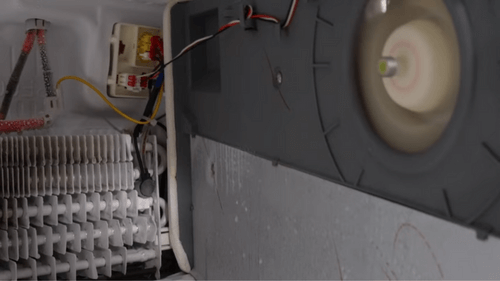
A lot of people face cooling issues with their Samsung refrigerator when the evaporator fan motor malfunctions. To fix a faulty evaporator fan, you will need to reach the back of your freezer compartment. The evaporator fan is located behind one or more panels. And, you will have to remove all the fridge shelvings to reach it.
If there are drawers, they need to be removed as well. For people who have some experience handling and fixing electronic devices, here’s what you can do:
Steps To Follow
Remember, whenever you start working, always begin with unplugging the Samsung refrigerator. Once the device is turned off, try to slowly spin the blades with your hand to check if the evaporator motor fan is malfunctioning. In case you see that the fan is not spinning freely, then there is a problem. And, you will need to change the fan motor.
However, this is not the only problem you might face. In certain cases, you will find that the evaporator fan is making a lot of noise. If you are facing a similar issue, the fan motor might need to be replaced.
There are certain instances where people have complained that the fan motor in their Samsung refrigerators do not spin at all. If you are in a similar pickle, get your hands on a multimeter and check the motor windings for continuity. But, keep in mind that while you are doing this, the fridge needs to be plugged-in.
We suggest staying extra cautious while you are at it and keeping your hands away from the blades at all times. In case the multimeter shows that there is no windings continuity, you might have to consider replacing the fan motor completely.
3. Issues With The Control Board

Many times, your Samsung refrigerator won’t be able to produce cold air properly because of a faulty temperature control board. This also happens when the main control board is malfunctioning, and the right voltage is not sent to the cooling system as a result.
One way to fix the problem is to completely replace the temperature control board. However, we recommend checking for defective components on the temperature control board before replacing it. It is very easy to misdiagnose the control boards, so checking for defective parts first will not only save you time but money as well.
If you are a skilled technician, you can check the board to understand why the refrigerator is not cooling properly. But, if you do not have the right expertise, we suggest calling a professional electrician or getting in touch with the Samsung service center near you.
In case none of this works, you will need to replace the entire control board and reset the fridge settings. This is a costly affair, so it’d be best to buy a new Samsung refrigerator instead of repairing it.
4. Malfunction Of The Evaporator Coils

Sometimes, you might notice that your Samsung refrigerator is not cooling even when the freezer is functioning correctly. One of the most common causes behind this problem is the malfunctioning of evaporator coils. When they fail to work the way they should, the coils get frosted.
In that case, there are two things that you need to look into, evaporator coils and defrost heater assembly. Defrost heater assembly gets switched on multiple times during the day to ensure that frost does not accumulate over the evaporator coils. So, when there is a defective defrost temperature sensor, your device fails to understand that there is frost over the evaporator coils.
When there is a defective defrost heater, ice will keep building up on the evaporator coils, thereby preventing proper airflow through them. A malfunctioning defrost thermostat can leave the evaporator fan frosted in your refrigerator. And, when there is a lack of adequate airflow, the chances are that the fridge won’t cool properly even when the freezer works fine.
The issue is that when the evaporator coils get covered with ice, they might lead to a clogged drain line. Under such circumstances, you might even find water overflowing from your refrigerator.
Steps To Follow
If your refrigerator temperature is not what it should be, you can try checking the evaporator coils for frost. In case you notice ice build-up on the coils, it is essential to check the entire defrost control board and every part to see where it’s malfunctioning. Replacing any of the parts by yourself can be quite a challenging task.
In case you find it too difficult, we suggest that you get in touch with an electrician who can do it properly. But, before you decide to replace the parts, we recommend that you try switching to the forced defrost mode first.
5. Defective Condenser Coils
Just like evaporator coils, when the condenser coils in Samsung fridges malfunction, there is a chance that cooling will not be optimum.
Unless you are a trained technician, locating the condenser coil can be a bit challenging. You can start by looking at the back of your fridge. In case you don’t find it there, try looking inside the cabinet at the back of the refrigerator.
In most cases, you will find these coils placed horizontally. The problem arises when these coils are covered in dust and grime. And, unless you clean them properly, they won’t be functioning optimally. On visiting the Samsung website, we found that the company recommends the user to either use a crevice tool or a vacuum cleaner to get into the nooks and crannies.
After you are done vacuuming the condenser coils, get hold of a damp cloth and wipe away all the remaining dust and debris.
At times, you might even find the condenser coils to be covered with ice. In that case, it is best that you turn off the refrigerator for a few hours so that the coils get defrosted. Once they defrost, you will find water collecting beside the fridge, and you will need a piece of cloth to wipe it off.
6. Condenser Fans Malfunction

If you have fixed the condenser coils in the refrigerator and your fridge is still not functioning the way it should, there might be some problem with the condenser fan blades.
To check if they are in the right condition, you will need to see if the blades are in any way broken or obstructed. If any of that happens, the cooling in the fridge will not be enough. Ensure that nothing is blocking the fan blades and they are able to spin freely.
Steps To Follow
As we have mentioned before, the first thing that you need to do is to see if the blades are moving freely. Try using your hands to check if the fan blades are facing any obstruction. Unless the blades are moving freely, there might be something wrong with the fan motors, which might require a replacement.
We suggest that you also make use of a multimeter to check for continuity. To use a multimeter, you cannot keep the refrigerator unplugged from the power source. But, when you use the multimeter with the fridge plugged in a power source, it is essential that you stay extra careful. Always ensure that your hands are far away from the blades and do not come in contact with them.
If you notice that the multimeter is not showing continuity, then your condenser fan motor might need a replacement.
7. Faulty Thermistor
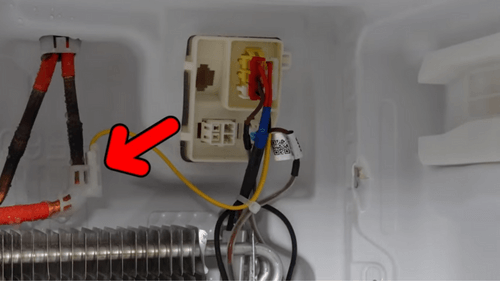
The problem with a malfunctioning thermistor is that it will prevent the compressor and evaporator fan from functioning properly. As a result, you might find that your Samsung refrigerator is not working properly.
A thermistor is placed in your refrigerator to monitor the current temperature in your fridge and inform the main control board about it. And, it is the control board that informs all the other components in a refrigerator about when to turn on and off.
To check if the thermistor is functioning properly, you need to do the following things:
Steps To Follow
First, begin with turning off the fridge and unplugging it from the power source. After that, you will need to locate the thermistor manually. A lot of people face difficulty in locating the component. And, if you face a similar problem, we suggest checking the instruction manual to find out where the thermistor is.
On locating it, you will need to get your hands on a multimeter and check the thermistor for continuity. If the multimeter reads correctly and shows continuity, there’s nothing wrong with the thermistor. Then you will have to check the other commonly defective components.
However, if the multimeter shows no continuity, you will have to replace the thermistor.
8. Problem With The Start Relay
We have read many complaints from customers about the malfunction of the start relay in their Samsung refrigerators. Your refrigerator won’t produce cool air if the start relay does not work properly, and the compressor will also to function because of that.
Then you need to get your multimeter out, and check for continuity between the “run” and “start” terminal sockets. If you see an absence of continuity, you might need to replace the start relay.
9. Doors Not Closing Properly
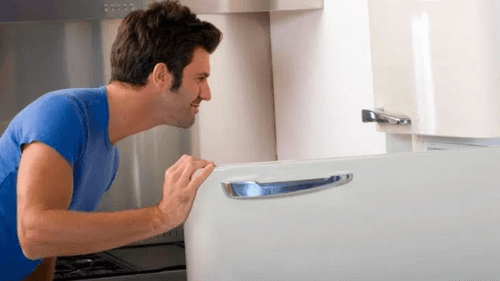
Refrigerator doors keep the cold air trapped inside the device, and it is super essential that they function properly. Unless the fridge door is closing securely, you will find cold air escaping the appliance. And, it is understandable that your Samsung refrigerator won’t function optimally when that happens.
Now, let’s take a look at why fridge doors malfunction. Sometimes, after careful inspection, you will find that the rubber/PVC seals on the fridge door and the closing surface are not in a proper condition. You might find them damaged, broken, or worn out. Unless they are in the best shape, your refrigerator door won’t close properly and allow optimum cooling.
10. Problem With The Temperature Setting
Even seasoned pros face problems when they accidentally change the temperature controls in the fridge. When you do that, the temperature either gets bumped up or goes down, leading to an unusual condition in your fridge.
On an average, you should keep the refrigerator at 38°F for your fridge to function properly. And, you should keep the freezer to a minimum of -2°F.
11. Refrigerator Stuck In Demo Mode

A lot of times, you might notice that even after fixing all the issues, your fridge is still not cooling properly. And, you would be surprised to find out that two out of five times, your refrigerator is just stuck in the “demo mode.”
If you have a type A Samsung refrigerator model, the fridge will display that it is “off” when it is in “demo” mode. On the other hand, for a type B model, you will find an icon displayed on the fridge that will indicate that the refrigerator is still functioning in “demo mode.”
Once you have figured out the fridge is operating in “demo” mode, you will have to adjust a few settings on the display panel to disable it. On the upper left corner, you will find two adjacent buttons, “power freeze” and “freezer.” To get the system out of “demo” mode, you will need to press and hold both these buttons together for three seconds.
Frequently Asked Questions
Can restarting a Samsung fridge help in better cooling?
Like every other electrical appliance, your Samsung refrigerator may also need a quick restart to function properly. Before trying the more complicated ways to fix your refrigerator, we suggest that you first check if it is properly plugged in and receiving power.
Sometimes, you might see that it is plugged in, but the fridge still does not have power. If you have a case of a malfunctioning socket, your first order of business should be to fix it.
Does ambient temperature affect cooling in a Samsung refrigerator?
Absolutely! If you are residing in an area where the ambient temperature is cold, your fridge is likely to produce cold air faster. However, for people residing in tropical regions, the ambient temperature might be so high that the fridge will take longer to cool.
Samsung Fixes:
- How To Reset Your Samsung Refrigerator
- How To Clean A Samsung Refrigerator Drawer
- How To Remove A Samsung Freezer Drawer
- Samsung Freezer Not Freezing
- How To Add Apps To A Samsung Refrigerator
- How To Reset The Filter Light On Your Samsung Refrigerator
- How To Fix A Samsung Refrigerator Ice Maker Jams
- Samsung Refrigerator Not Making Ice
- Samsung Refrigerator Freezing Up
- How Do I Reset My Samsung Ice Maker?
- How To Remove A Samsung Ice Maker
- Samsung Ice Maker Noise (How To Fix)
- Samsung Ice Maker Won’t Come Out
- How to Turn a Samsung Ice Maker On and Off
- Samsung Ice Maker Keeps Freezing Up
- How Do I Defrost My Samsung Ice Maker
Final Words
With that, we have reached the end of this informative guide!
Samsung refrigerators are no doubt one of the best in its category. But, that does not mean that they won’t face any issues. Irrespective of how long you have been using it, it’s common to run into problems. And, we hope that with the solutions that we have suggested, fixing them won’t be much difficult.
Sometimes, simply making diagnostic tests can help you locate the problem and fix it in no time. However, at other times, you might break a sweat finding the problem. In that case, it is best to take help of a professional electrician.
Until next time, take care!