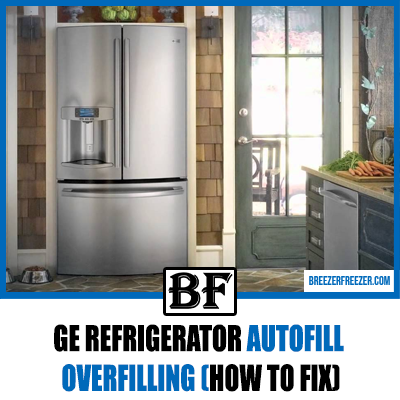How Do I Defrost My Samsung Ice Maker
Samsung has remained one of the top manufacturers of household appliances worldwide for decades. Understandably, its range of high-end refrigerators doesn’t come cheap.
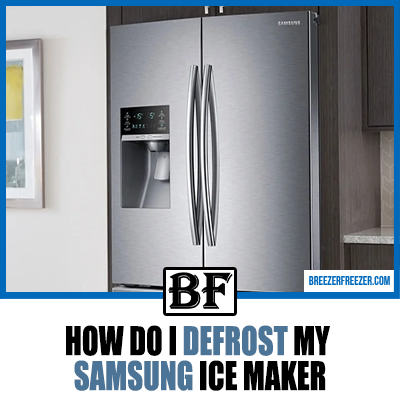
And considering how Samsung refrigerators can cost thousands of dollars, the last thing customers need is a broken fridge part and additional repair bills. Fortunately, there are some easy fixes for common issues reported by owners of Samsung refrigerators — mainly, problems related to the ice maker.
For instance, excess frosting may lead to ice buildup in the ice maker and freezer compartment. Some desperate users may even resort to DIY methods to defrost their Samsung refrigerator ice maker, chipping away the ice or pointing a hairdryer towards it. However, these quick fixes may compromise the functioning of your expensive fridge.
So, before you take any drastic measures, check out our guide and defrost your Samsung ice maker without any mess or fuss.
Reasons For Frost Formation In A Samsung Refrigerator
Most Samsung refrigerators are designed to defrost automatically after eight to ten hours. So, if you notice that the ice machine is lined with icy buildup, freezing and trapping food items and the ice tray, you may have a frosting issue at hand.
That said, not only does frosting lead to the inconvenience of big blocks of ice, but it may affect the refrigerator temperature and other parts of the unit. These include problems such as spoiled food items, inconsistencies with the cooling system, and so on.
But before calling in an expert, you can attempt to diagnose the issue yourself. Here are some possible reasons for frost formation in your Samsung ice maker:
1. Moisture Issues
Something as simple as leaving the refrigerator door open for long periods could lead to excess frost in the ice maker. For instance, a fridge cover or cloth may prevent the door from closing correctly, inviting warm air to enter. Also, frequently opening and closing the fridge door could lead to moisture buildup on a humid day.
Similarly, putting warm food in the freezer and not letting it cool down enough before storing it could lead to evaporation, which then condenses to form ice. At the same time, frozen foods that have been thawing can leak when stored in the fridge and freeze up once the door is shut.
So, before you look for any manufacturing issues, check that you are taking proper precautions to prevent over-frosting. Apart from keeping excess moisture at a minimum, ensure that all the food items stored in the fridge are appropriately spaced out and do not block air vents.
2. Low Refrigerator Temperature
A low-temperature setting makes the water inlet pipe vulnerable to freezing, especially during cold winters. Usually, when you set the temperature too low, a frozen inlet pipe will block the movement of water and prevent your Samsung fridge from defrosting automatically.
So, try raising the temperature settings and wait for about 24 hours to see if the excess frost clears up. If it doesn’t, you may have to call in an expert for further guidance on insulation and replacement options.
3. Worn-Out Parts
Like any other appliance in your house, your Samsung refrigerator may become damaged and worn out with age. So, if you find that ice cubes and frosty buildup are not melting despite increasing the temperature settings of your fridge, a faulty thermostat may be the culprit.
In simple words, the defrost thermostat senses temperature changes in the evaporator tube and triggers the heating elements to defrost the ice maker. Needless to say, a thermostat that is unable to read the temperature will not activate the heater required to regulate ice buildup.
Similarly, a broken defrost timer and defective defrost heater can lead to excess frosting in ice makers. A common symptom of these problems is a uniformly frosted evaporator coil, which blocks airflow and may stop cooling altogether.
4. Voltage Fluctuations
The main control board in a Samsung fridge regulates the electric power supply to all the different parts of the fridge. That said, voltage fluctuations can lead to the erratic distribution of power, which affects the heating and cooling functions of the defrost system.
How To Defrost Samsung Ice Maker
1. Resetting A Samsung Ice Maker
Issues with Samsung ice makers are more widespread with the latest models, but older versions may present similar frosting issues. So, depending on the instructions provided with the unit, you may have to take different steps to reset the fridge and defrost your Samsung ice maker.
For instance, some models are equipped with a reset switch located under the control panel on top of the fridge door. Usually, this feature refers to a button labeled “reset,” which you have to press or switch.
Sometimes, you may have to hold together two buttons for a few seconds to reset the fridge. More often than not, the owner’s manual calls for holding down the “power freeze” and “power cool” buttons for about five seconds.
Alternatively, you can run a test cycle by pressing the “test” button, which is usually a rectangular-shaped button with an arrow on the side, top, or bottom of the unit.
Once you press it, you will hear a chime, which means the fridge is ready to run the test cycle. Here, you may want to place the ice bucket inside to catch and prevent melted ice from spilling on the floor.
And if all fails, you can run a hard reset. But keep in mind that you may be erasing all the pre-saved settings at the same time. On that note, you may want to back up any schedules you saved before performing a hard reset.
Then, all you have to do is press the power button until the fridge lights turn off. After this, cut off the power supply by unplugging the unit and wait about ten minutes before turning it back on.
2. Manual Defrost Method
Usually, a hard reset will revert the settings to ensure that the fridge works as intended. However, if you notice that the ice buildup does not melt completely, you may have to defrost it manually. Here’s how:
Step 1: As you already know, ice builds up as long as the refrigerator is powered on and functional. Needless to say, you must first unplug the fridge before taking any other steps.
Step 2: Now, take out all the fridge contents, including fresh food and non-perishable items, and store them elsewhere. Before you leave the fridge to defrost, you may want to place thick towels close by to catch the water once the ice begins to melt.
Step 3: You may have to wait a while for the shelves, the ice maker tray, and other parts to come off if they are frozen and fused to the ice buildup. Here, you can open the fridge doors to let warm air defrost the ice stuck to the walls and shelves.
Step 4: More often than not, the ice gathered around the shelves will loosen before those stuck to the walls. We recommend you thoroughly clean these parts with soapy water and scrub the surface as you wait for the rest of the freezer to thaw.
As for freezer compartments, any commercial liquid cleaner will be adequate to clean the surface and prevent dirt from blocking the air vents.
Step 5: Remember to dry all the parts and interiors of the freezer and ice maker with a towel before putting back the shelves and fridge contents. And while manually defrosting the fridge can help get rid of the frost and ice, you still need to diagnose any persisting issues to prevent similar problems in the future.
Additional Tips: Some people resort to using a hairdryer or placing a bowl of warm water in the freezer compartment to speed up the melting process. Although you can use these methods for stubborn ice formations that have built up over months, never do it while the fridge is turned on.
Also, do not attempt to pull out shelves forcefully if they are stuck to the ice. Not paying heed to these precautions will result in broken parts or a damaged unit altogether.
3. Forced Defrost Method
Needless to say, manual defrosting techniques are time-consuming. Fortunately, many Samsung refrigerators offer a force-defrost function to make things slightly more convenient. However, the defrost option may be tricky to find depending on the model.
For instance, if you are using the Samsung RF263Beaesr, you need to find the energy saver button, which will be on the automatic control board. Simultaneously press it and the “power cool” button on the front panel display for about eight seconds.
Once the display switches to the test mode, you can cycle through the options. Here, you will want to select the “Fd” option, which stands for “forced defrost.” If you have a Samsung Double Door unit, you will have to go through similar steps. However, you must press the “power cool” button instead of the “power freeze” option in this case.
As for the Samsung RF28 and RF263 models, you may not need to cycle through the various options. Instead, the force-defrost mode will get activated once you press the fridge buttons and “power freeze” option together for about ten seconds.
It is worth noting that your Samsung fridge will present four to seven options once it enters the test mode. Of these, the standard ones are FF, 0F-r, Rd, Fd, and a dark display that indicates you have canceled the action.
That said, the Samsung ice maker will enter the forced-defrost cycle only when you select the “Fd” option. Most users confuse the “FF” with the “Fd” command; here, “FF” stands for “forced freeze.”
Additional Tips: Keep in mind that Samsung’s evaporator covers are mounted near the evaporator and must be loosened before they are removed. That said, you must first defrost the ice maker before taking it off to prevent damaging the insulation unit behind it. If damaged, you may compromise the airflow once the parts are reassembled.
Frequently Asked Questions
How long does it take to force-defrost a Samsung ice maker?
When you force defrost a Samsung fridge, the function will activate several heating units apart from the obvious defrost heater. These include the damper door heaters and duct heaters. As a result, it will take only about 20 minutes to defrost the Samsung ice maker, which is a lot faster than doing it manually.
Why is my Samsung ice maker frozen?
Generally, ice builds when warm air and moisture enter the freezer compartment. At the same time, a damaged defrost thermostat, control board, heater, or timer may disrupt the automatic defrost functions of the fridge and lead to excess frost.
Samsung Fixes:
- How To Clean A Samsung Refrigerator Drawer
- How To Remove A Samsung Freezer Drawer
- Fix The Fan Noise On A Samsung Refrigerator
- Samsung Freezer Not Working (Quick Fix)
- Samsung Freezer Not Freezing
- How To Fix Samsung Refrigerator That Is Not Cooling
- How To Add Apps To A Samsung Refrigerator
- How To Turn Off A Samsung Refrigerator
- How To Reset The Filter Light On Your Samsung Refrigerator
- How To Fix A Samsung Refrigerator Ice Maker Jams
- Samsung Refrigerator Not Making Ice
- Samsung Refrigerator Freezing Up
- How To Remove A Samsung Ice Maker
- Samsung Ice Maker Noise (How To Fix)
- Samsung Ice Maker Won’t Come Out
- How to Turn a Samsung Ice Maker On and Off
- Samsung Ice Maker Keeps Freezing Up
Final Words
Many of us are guilty of unnecessarily opening the fridge when we are bored, letting in warm air. Or perhaps, you stuff in your weekly stock without taking out expired food and end up blocking air vents that are crucial for the fridge to perform its defrosting functions.
So, it’s important to cultivate a few “good habits” while using a fridge, and more so the ice maker. After all, a Samsung fridge is an investment, and you want to maintain it in order to get the desired returns.
But the onus is not always on users — indeed, aging and poor repair jobs can contribute to a frozen ice maker. Nevertheless, you can take our advice and manually defrost your Samsung refrigerator. Alternatively, a combination of buttons can activate the forced defrost mode for faster results.
Anyhow, it is crucial to remember that resets and defrost features, whether manual or forced, are only good for temporary glitches. So, if you face a persistent frosting issue, it’s best to call in an expert and get the matter looked at.