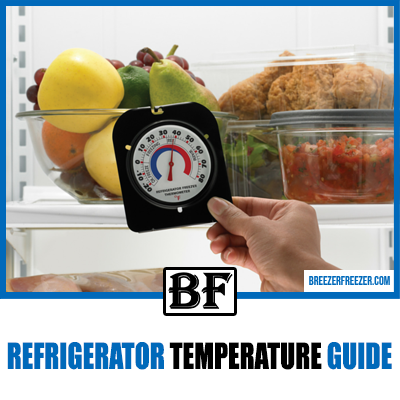Samsung Refrigerator Ice Maker Jams Up (How To Fix)
The Samsung refrigerator ice maker is a pretty nifty feature that dispenses ice cubes whenever you want without the need to fill the ice trays.

With this ice maker, you don’t have to go out to purchase ice cubes or wait for the ice trays to freeze up every time you need some ice. You can enjoy a chilled glass of drink after a long day at work without breaking a sweat. However, this ice dispenser can jam up or stop working altogether at times.
Under such circumstances, you need to have some tricks up your sleeves to get the ice maker up and running again. Today, we’ll discuss all the possible methods to fix a Samsung ice maker when it’s jammed. We’ll talk about how to reset the appliance, check its individual components for damage, and much more.
So, without any further ado, let’s get started!
How To Fix The Jammed Ice Maker Of Your Samsung Refrigerator?
1. Try Forced Defrost
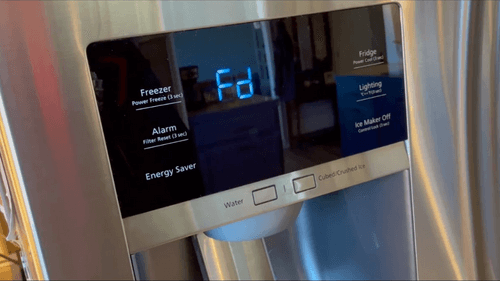
One of the most common reasons your Samsung ice maker gets jammed is an excessive ice buildup. If the ice maker freezes, it won’t dispense ice and will stop working altogether. To remedy this situation, you need to defrost the ice maker system by switching it to forced defrost by applying the following steps:
Step 1: In this mode, the refrigerator’s heating system is turned on, and it starts defrosting the ice maker, freezer, and evaporator, irrespective of the normal defrost cycle. You need to press the Energy Saver as well as the Fridge button together for around eight seconds to start this forced defrost mode.
Step 2: After you release the two buttons, the refrigerator display will automatically turn completely blank while your Samsung fridge starts to beep. Next, depress the Fridge button once more, and it’ll display different commands on the display panel.
Find the Fd command or forced defrost mode after going through all the commands and let the forced defrost cycle run for five to ten minutes. It will work to melt away any excess ice inside the ice bucket or the ice maker that’s jamming the machine.
Step 3: Once the defrost cycle has run, press the Fridge and Energy Buttons buttons again to get your Samsung refrigerator out of the forced defrost mode. After you press these two buttons, the Fd option will reappear on the refrigerator display.
Then, depress the Fridge button once more, and the display panel will become blank. Wait for 15 seconds, and the Samsung refrigerator will stop beeping, and it will resume its normal operations.
The button combinations pressed to perform forced defrost might vary between different Samsung refrigerators. So, carefully check your user manual before running the forced defrost cycle for your refrigerator. However, for most Samsung fridges, the Energy Saver and Fridge buttons usually have the same operations.
2. Remove Ice Bucket
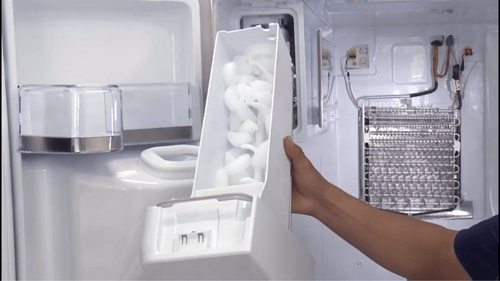
Your Samsung refrigerator ice maker can also get jammed if there’s too much ice buildup in the ice bucket, and you need to remove it to melt the ice. Firstly, check whether your ice maker has a lever or button for loosening up the ice bucket before you can get it out.
If there’s a lever or button on the bucket’s top corner, press it. Then, grab the bottom of the bucket and lift it to pull it out of the Samsung ice maker gently. But, if the ice bucket doesn’t have a button or lever, just grab it, lift it, and pull it out carefully.
Some buckets can smoothly slide in under your ice dispenser, and you need to simply slide them out while removing them. Once you pull out the bucket, you can use a hair dryer to melt the ice buildup.
Furthermore, you can put the ice bucket back in its place and run a forced defrost cycle to get rid of any residual ice stuck inside the bucket. If the bucket becomes loose once the defrost cycle is over, you’ll know that the ice buildup is removed.
3. Remove Ice Maker
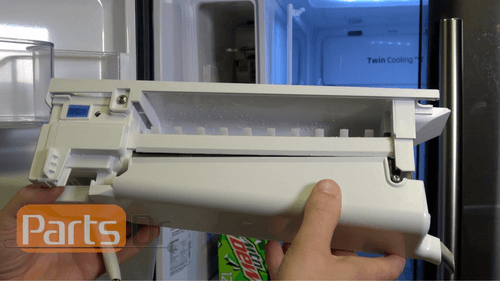
If your Samsung ice maker stops producing ice altogether or the forced defrost mode isn’t working, removing the ice maker can help you fix it immediately. You can follow the steps mentioned below:
Step 1: First and foremost, you need to loosen up the screw holding the wiring house cover in place to remove the refrigerator ice maker. Once the screw is unmounted, remove this wiring cover gently by pulling it to the front.
Next, move all the electrical wires from the freezer compartment side and press the clip, securing the wire harness to release it. You need to carefully move the wire harness out of your way once it is released to get clear access to the ice maker.
Step 2: Now, it’s time to unmount the screw holding the air conduit located on the right side of your Samsung ice maker. There’s also a retainer clip on the left side holding the ice maker unit in place.
After you unmount the conduit screw, use a flat screwdriver to get the conduit out of your way and move the Samsung refrigerator ice maker. Be careful while handling the plastic conduit as it is pretty stiff, and applying too much pressure can break or crack it.
Step 3: Moving on, you need to locate the refrigeration coil present under the ice dispenser and gently pry the coil downward to separate it from the machine using the flat screwdriver. It will prevent the refrigeration coil from blocking the ice maker when you try to remove it. Be careful while dealing with the refrigeration coil because any damage will impact the ice maker, and it can’t be repaired.
Step 4: Finally, locate the clip present near the top corner of your ice dispenser to press and hold it to loosen the unit. Gently pull the ice maker towards while pressing the clip without forcefully tugging it. You can carefully wiggle the unit if it gets stuck due to heavy ice buildup to get it out without any damage.
What To Do If The Samsung Ice Dispenser Jams Regularly?
1. Ice Maker Reset

If your Samsung ice maker stops ice production and jams frequently, it might be a good idea to reset or test the ice maker to fix the problem. You need to depress the Test or Reset button, and its location might vary depending on the Samsung fridge you use.
The ice dispenser will beep to let you know that the reset has begun. Leave it for six minutes, allowing the refrigerator to perform the test, and once it’s completed, the refrigerator will beep again to alert you.
Now, give the Samsung ice maker around one to two days to produce ice normally, and you can monitor whether it gets jammed again. If the same problem persists, you need to consider checking some of the ice maker components.
2. Ice Maker Gasket

All Samsung ice makers come with a seal or a gasket to prevent warm air from entering inside the machine and avoid ice buildup. If this ice maker gasket is loose or dirty, you need to inspect it and replace it immediately. If the gasket is dirty, cleanse thoroughly with some warm water, a clean cloth, and mild soap.
However, if the ice maker gasket isn’t sitting tightly in its place, replace it straight away. The gaps will allow warm air to enter the ice maker, and the moisture will freeze inside the unit to cause a heavy buildup of ice. So, you need to take care of these gaps in your ice maker gasket by replacing it with a new one.
3. Defrost System
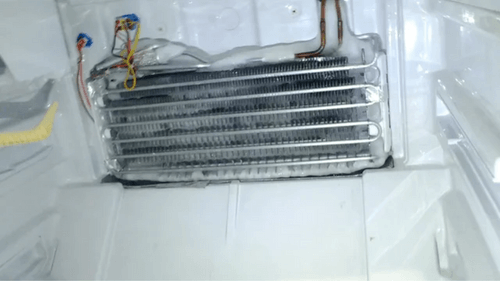
Your ice maker can also get jammed regularly if the defrost heater stops working properly, so you need to test the defrost system by applying a multimeter continuity test. The defrost heater works to melt off ice around the freezer, evaporator coils, and the ice dispenser.
But, if your refrigerator ice maker jams and freezes because of ice, the continuity test will help you determine whether the defrost heater is working. You can also check other components, including the timer and the thermostat, to ensure that your refrigerator’s defrost system isn’t the cause of the problem.
4. Ice Maker Compartment

Any crack in the ice dispenser compartment will allow warm air to enter the unit and cause ice to build up. Once you detect any leaks or cracks in the compartment, you can use the right silicone sealant to seal it off. Even if you can’t identify the leak, the compound will help seal the entire compartment.
But before you start sealing the compartment, make sure to read the instruction manual carefully. Also, consider your refrigerator model for purchasing the right silicone compound. If your fridge still has a warranty period, you can request service from Samsung to check and fix the ice maker.
Samsung Hard Reset
The Samsung ice maker automatically stops working after a sudden power outage if you don’t reset it. If the normal ice maker reset isn’t working, the Samsung hard reset might be a quick fix for any ice maker problem caused due to power outages. In fact, the hard reset turns everything back to factory settings on the refrigerator, including the ice maker.
You can perform the hard reset on your Samsung fridge in three easy steps:
- Turn off the refrigerator and disconnect it from the power supply
- Wait for 10 to 15 minutes for the power to dissipate
- Reconnect it to the power supply and turn it back on
Once you reset and turn on the fridge after a power outage, the ice maker should resume its normal operations if there are no other complications.
Other Things To Consider
1. Water Leaks
There can be a few other things that might cause the Samsung ice maker to malfunction, including frequent water leaks. You need to carefully check the water line for any leaks that might interrupt the normal water flow to the ice maker and stop it from working. Hire your local plumber if there’s any leak in the water line to replace it immediately.
Furthermore, if water is dripping from the ice maker on the evaporator fan vent, it’ll freeze and jam the machine. You can use drip clips to prevent the ice maker from freezing because once they’re placed on the rear condenser coil, they help to direct water towards the drain pipe.
2. Ice Bucket Placement
If the ice bucket isn’t placed correctly, the Samsung ice maker can’t dispense ice, which might look like the unit is jammed. If you can’t get ice cubes, you can try removing the bucket and placing it again properly to get the ice maker up and running again.
3. Clogged Water Filter
Water filters ensure that the ice maker receives clean water by removing dirt and impurities. But, as the impurities start to deposit inside the water filters over time, they get clogged, and the water flow to the ice dispenser is disrupted. That’s why it’s best to change water filters every six months to avoid any malfunctioning of the ice maker.
Samsung Fixes:
- How To Clean A Samsung Refrigerator Drawer
- How To Remove A Samsung Freezer Drawer
- Fix The Fan Noise On A Samsung Refrigerator
- Samsung Freezer Not Working (Quick Fix)
- Samsung Freezer Not Freezing
- How To Fix Samsung Refrigerator That Is Not Cooling
- How To Add Apps To A Samsung Refrigerator
- How To Reset The Filter Light On Your Samsung Refrigerator
- Samsung Refrigerator Not Making Ice
- Samsung Refrigerator Freezing Up
- How To Remove A Samsung Ice Maker
- Samsung Ice Maker Noise (How To Fix)
- Samsung Ice Maker Won’t Come Out
- How to Turn a Samsung Ice Maker On and Off
- Samsung Ice Maker Keeps Freezing Up
Final Thoughts
Samsung ice makers are specially designed to dispense ice cubes whenever you want, so it’s not common for the machine to get jammed due to ice. If your Samsung ice maker is jamming frequently, you can follow the steps to resolve the issue.
However, if the ice dispenser continues to have the same problem, it’s best to hire a professional. If your Samsung fridge still has a warranty period, you can also contact the Samsung Service Center to request a service and get help from their experienced technicians.
On that note, we bid you farewell. Take care, and we’ll see you next time!

![Are GE Refrigerators Good Quality Brand? [Quick Answer!]](https://breezerfreezer.com/wp-content/uploads/2023/10/Are-GE-Refrigerators-Good-Quality-Brand.png)