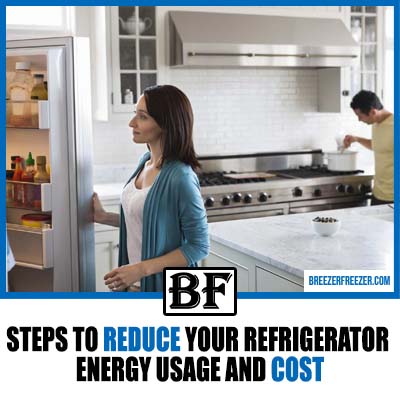How To Reset The Filter Light On Your Samsung Refrigerator
Samsung remains the go-to choice when it comes to refrigerators all around the world.

As the brand is a pioneer of bringing innovative features, it has become easier to find Samsung fridges with water and ice dispensers.
Naturally, these refrigerators have a water filter, a much-needed feature that allows you to have access to cool refreshing drinking water at any time.
That said, the filter needs to be changed regularly, but most people don’t realize it until they see the red water filter indicator light on the display panel.
Moreover, they might get confused to see the red light still flashing after replacing the old water filter.
However, the trick is that you need to reset the light after changing the water filter to make it go back to its normal color. Therefore, we thought of creating this guide to help you reset the water filter light of your Samsung refrigerator.
So, without further ado, let’s jump into it.
What Is The Function Of The Water Filter Indicator Light?
Those who have researched and planned about getting a fridge with a water or ice dispenser will know that they contain a water filter. It removes the impurities or harshness of water to make it fit for drinking.
In the case of Samsung refrigerators, they will have any of the three variants of water filters used by the brand. Now, even though most water filters have a lifespan of six months, the duration can vary based on the water quality of an area.
Hence, to make it easier to replace the water filter, most brands include an indicator light on the display or control panel. In a Samsung fridge, you can typically find it between the water and ice buttons.
When you first purchase the fridge, the light should be green, blue, or yellow, based on the particular model. After five months or using about 450 gallons of water, the filter light would turn orange, pink, or purple to indicate the need for a change.
But when the indicator light turns red, it specifies the need to change the water filter as soon as possible. This usually happens after you have used 500 gallons of water or six months have passed since installing the old water filter.
On failing to get the water filter replaced at this stage, the Samsung refrigerator dispenses water and ice with a poor taste. Moreover, this can turn into a health risk in areas that contain contaminants in the water.
Nevertheless, we would like you to note that the indicator may turn red sooner, especially in areas with hard water. So, keep an eye on the water filter light, and we recommend changing the filter soon after it turns orange, purple, or pink.
How To Reset The Water Filter Light?
Before you reset the water filter indicator light of your Samsung fridge, it’s essential to carefully read through the user manual.
The small booklet will usually have all the information that you need regarding the operation of your Samsung refrigerator. It will also give you an idea about the different settings and controls present in the fridge.
Can’t find the user manual for your fridge? Visit the Samsung website and navigate to the support tab. Then, in the manuals and software section, you can enter the model number of your Samsung fridge to view the manual.
1. Standard Process To Reset The Water Filter Light
After you have understood the basic functions of your fridge, it’s time to find the water filter reset button. In most Samsung refrigerators, it’s clubbed with the alarm button, so pressing the filter reset button for three seconds would do the job. After the reset, the light would either go out or return to its original color.
2. Resetting The Samsung Water Filter Light Through Family Hub
Do you happen to own one of the smart Family Hub fridges from Samsung? If yes, then the process might be the easiest for you, as all you need to do is open the Family Hub app and press on “Apps.”
The next step would be to tap the “Fridge Manager” option, followed by “Fridge Settings,” “Water Filter,” and finally press the “Reset” option. Now, all you need to do is tap “Proceed” to complete the process.
Along with resetting the filter light, it should change the timer back to its original state. Interestingly, in the Family Hub enabled fridges, you can also purchase a new water filter by pressing the “Buy Filter” option under the “Water Filter” section.
3. Way To Reset Filter Light In the RSG309 And RF4289 Models
These two models are bestsellers in the Samsung fridge line due to their huge space, perfect for families with many members. But Samsung states that the way to reset the light button of these fridges is slightly different.
Begin by selecting the “Settings” option displayed at the bottom and proceed to press on the “Water Filter” option. Then, when the menu for Water Filter is displayed, tap the “Next” button present on the bottom right corner. You will need to press it three more times to reach the fourth page.
On it, you will find the “Reset the water filter” button present in the middle of the screen. Make sure to press and hold it down until resetting is complete.
In the end, the original settings should be restored, and a “Filter Replaced” message will be displayed. To complete the process, tap on the “Save” button present at the bottom right side of the page.
4. Other Options To Reset The Water Filter Light
Apart from the points we have already mentioned, Samsung states that there might be varied choices present in different models. So, we went ahead and highlighted some of those options to help you reset the filter light without any hassle.
- Press and hold the Ice Type and Child Lock buttons together for three to five seconds.
- Press and hold the Crushed Ice button for approximately five seconds.
- Press and hold the Ice Type or Water button for three to five seconds.
- Press and hold the Ice or Water button for three to five seconds.
We are certain that using any one of the above-stated options would successfully reset the water filter light and revert it to the default setting.
Why Should You Regularly Change The Filter of A Samsung Refrigerator?
When it comes to refrigerators, Samsung has long been known for providing some of the best water filters. The brand follows the regulations set by organizations like the American National Standards Institute (ANSI) and the National Sanitation Foundation (NSF) while manufacturing the filters. This ensures that the water consumed by you would be free from all types of contaminants, eliminating any health risk.
Most of the filters used by Samsung are carbon-based and have been rated for the NSF/ANSI 401, NSF/ANSI 53, and NSF/ANSI 42 standards. Hence, the water is free from impurities like chlorine, bad odor, Class I particulate, and harmful chemicals like lead or mercury.
On top of that, Samsung filters are designed to eliminate emerging contaminants found in water. These include pharmaceuticals or certain chemicals that are yet to be approved by the U.S. Environmental Protection Agency (EPA) for human consumption, such as atenolol, DEET, and estrone.
To know more, you can visit the Samsung website to learn about the filtration system designed by the brand. Or, if you have trouble locating the water filter in your fridge, refer to the troubleshooting guide for an easy resolution.
We would also like you to note that water filters in a Samsung refrigerator shouldn’t be used for more than a year. If you happen to have a fridge that hasn’t been used for a while, get it replaced with a new filter before storing any water or ice.
Changing The Water Filter Of Your Samsung Refrigerator
As the water filter light is closely tied to the functions of the water filter, it’s imperative for us to talk about it. The filter of a Samsung fridge is essential for delivering safe and clean drinking water or ice. Hence, the brand recommends you change it every six months or even sooner based on the water quality of your area.
The first step to replace the filter is to determine which Samsung water filter is compatible with your fridge. There are three types of Samsung water filters: HAF-CIN, HAF-QIN, and HAFCU1, and you can usually find out by consulting the user manual that came with your Samsung fridge.
Looking it up would also let you know where the water filter is located. Needless to say, the installation process for the new filter will vary based on the model.
However, we would like to point out that replacing a water filter for a Samsung fridge is pretty easy and takes only a few minutes. You should try to do it soon after the indicator light turns purple or orange to always have access to the cleanest drinking water.
Steps To Replace The HAF-CIN and HAF-QIN Filters
Here are the easy steps you can follow to change the water filter in Samsung models that have the HAF-CIN and HAF-QIN filters:
- Start by turning off the water supply and locating the water filter.
- Take off the cover, and rotate the old filter counterclockwise to unlock its position.
- Then, pull the filter towards yourself to remove it from the housing.
- Now, place the new filter into the space after removing its protective cap.
- You will need to push the new filter straight towards its housing.
- Follow it up by rotating the filter clockwise to lock its position.
- Make sure that the lock symbol on the filter matches up with the indicator line.
- After the filter is in place, re-attach the cover of the compartment.
- Further, turn on the water supply to get the dispenser working.
- Finish the process by resetting the water filter indicator light.
Steps To Replace The HAFCU1 Filter
These are steps you can follow to replace the water filter in Samsung fridges that have the HAFCU1 filter:
- First, you will need to turn off the water supply to avoid any leakage
- Locate the water filter.
- You can remove the old filter by twisting it towards the left to unlock its position.
- Now, pull down the filter to remove it from the housing.
- Then, insert the new filter into the housing
- Push it up, and turn it towards the right.
- Ensure that the filter is in place
- The arrow on the filter housing should match with the notch on the top rim.
- Finish the process by re-attaching the water supply
- Reset the filter indicator light to complete the process
After installing a new filter, Samsung recommends dispensing or discarding the first few gallons of water. This helps to eliminate any impurities or air present in the system from the old filter.
Samsung Fixes:
- How To Clean A Samsung Refrigerator Drawer
- How To Remove A Samsung Freezer Drawer
- Fix The Fan Noise On A Samsung Refrigerator
- Samsung Freezer Not Working (Quick Fix)
- Samsung Freezer Not Freezing
- How To Fix Samsung Refrigerator That Is Not Cooling
- How To Add Apps To A Samsung Refrigerator
- How To Fix A Samsung Refrigerator Ice Maker Jams
- Samsung Refrigerator Not Making Ice
- Samsung Refrigerator Freezing Up
- How Do I Reset My Samsung Ice Maker?
- Samsung Ice Maker Noise (How To Fix)
- Samsung Ice Maker Won’t Come Out
- How to Turn a Samsung Ice Maker On and Off
- Samsung Ice Maker Keeps Freezing Up
- How Do I Defrost My Samsung Ice Maker
Final Words
That’s everything we had to tell you about resetting the water filter indicator light of your Samsung fridge. We do hope that our informative guide will help you to reset the light after installing the new water filter.
Having said that, at times, the red light might not stop blinking because of software issues or hardware problems. In such a case, it’s best to contact Samsung support for assistance. You’ll either be given a solution on call or informed about an appointment, whereby a Samsung technician will visit your home.
If your fridge is still under warranty, you might not need to spend anything to fix the issues. But make sure to change the water filter every six months or whenever the filter light turns red, with authentic Samsung water filters.
Until next time, goodbye and take care!