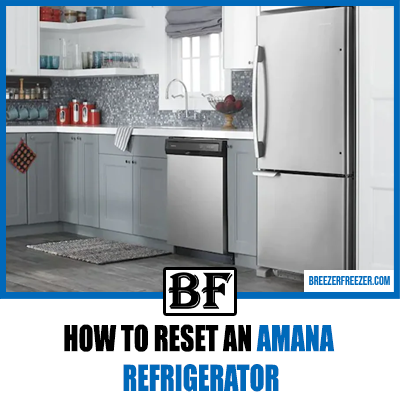How To Connect Opal Ice Maker To WiFi
Wouldn’t it be cool and convenient to have an intelligent feature ice maker that you can control without touching it?

The Opal Ice Maker 2.0 is just the ice maker to give you that comfort. If you are confused about navigating the intelligent feature, this article will guide you to connect Opal Ice Maker to WiFi, the following, and more.
- How does the Opal app work?
- How to reset Opal Ice Maker?
- How does the Opal Ice Maker work?
One of the cool features of the Opal ice Maker machine is that the new version 2.0 comes with intelligent features such as WiFi. Let us learn in detail how to navigate the Opal ice maker.
Does Opal ice maker have WiFi?

The Opal Ice Maker 2.0 has WiFi features that can be controlled by a smartphone, i-Pad, or other devices. The earlier models had Bluetooth features operated with the Opal app that needed to be downloaded.
In the Bluetooth feature, you need to be at a specific range to control the ice maker, unlike the WiFi feature, which allows you to control it from anywhere.
How to connect the opal ice maker to WiFi?

Creating and connecting a WiFi account will allow you to communicate with other GE products at your home. The WiFi feature on the Ice Maker can be connected quickly by following the steps mentioned below.
- Start by downloading the SmartHQ app from the Playstore or Apple store on your Android or iPhone. Make sure you download the genuine app.
- Sign in directly if you already have a WiFi account. However, if you are a new user, first create a new WiFi account then sign in. An email verification will be sent, after which your account is functional.
- On your SmartHQ app, sign in and add the Opal Ice maker unit to the “add an appliance” option. Next, type the password given on the Opal Ice maker unit in the SmartHQ app.
- Switch on the Opal Ice Maker machine while connecting to the WiFi account.
- You will be directed to join the GEA network listed on the WiFi networks. After which, you can start controlling the Opal Ice maker with the SmartHQ app.
- Next, the app will ask you to join your home WiFi connection. Enter or choose your home WiFi and enjoy seamless control of your Opal Ice Maker from your phone.
How does the Opal app work?
The Opal app is the system through which you can connect the device to your androids and iPhones. Download the app first, and the app will guide you with appliance addition and connection.
How do I connect my phone to my Opal?
Download the SmartHQ app on your mobile phone, create a WiFi account. Enter the password written on the appliance unit to add the Opal device. You are easily connected to your Opal device. Make sure that your Opal device is switched on while connecting.
How do I connect Opal Bluetooth?
First, make sure your device is switched on to connect to Opal Bluetooth. If you do not have the GE Opal app, start downloading the app from the Playstore. The app will then guide you to connect and control the device.
What happens if I can’t connect to the Opal app? Check this out!
How do I reset my Opal ice maker?
If your Ice maker does not make ice or has some problem, you can reset it by starting the device after unplugging it for 3-4 hours. Giving it time to cool down and rest helps in resetting the machine.
You can call for customer support and assistance if the product still does not work.
Where is the sensor on the Opal ice maker?
In the ice maker machine, the sensor is located at the entry point of the ice chute. The ice maker uses two sensors that are placed parallel to each other.
Why is my Opal ice machine blinking yellow?
If your ice machine is blinking yellow, do not panic, it only means that it has finished cleaning. The pulsating or blinking light signals that the cleaning process is done.
If you notice a solid yellow on your Opal machine, it means the device needs cleaning. The circling yellow lights indicate that the cleaning is in progress.
What does the white light on my Opal ice maker mean?
The white light on the machine means that the ice bin is full of ice and needs to be removed to make more. It also means that the device is in energy-saving mode or idle mode.
If the white light looks like falling icicles, the device makes the ice. If it turns out slowly falling icicles, the device is in defrosting mode.
How does the Opal ice maker work?
The product makes chewable ice nuggets. The device compresses the ice flakes from the chilled cylinder into nuggets to get the nugget ice. While compressing the ice flakes, air pockets get trapped inside the nugget, giving it a chewable texture.
Why is my Opal ice maker not working?
Your ice maker might stop working for a few reasons. One of the common reasons the device stops making ice is some clog or frozen drains. You can drain the water, unplug the device, and restart it again after 3-4 hours.
If your ice basket is full, the device goes into energy save mode, where the device does not make ice.
Why is my Opal ice maker in defrost mode?
The ice engine has frozen if you notice that your ice maker is in defrost mode. The device will start the defrosting cycle and start making ice again by going into defrost mode. The ice engine can get frozen when used continuously.
Conclusion
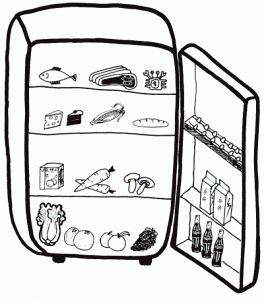
The innovative WiFi feature on the Opal Ice maker makes it stand out from its competitors. Connecting the device to your phone has never been this easy.
Download the SmartHQ app, create an account and sign in using the password given on the device unit.
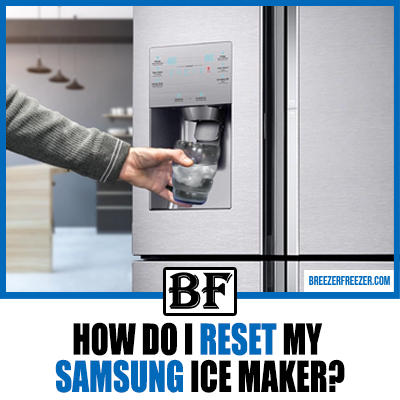

![How To Add Apps To A Samsung Refrigerator [Quick Guide]](https://breezerfreezer.com/wp-content/uploads/2022/07/How-To-Add-Apps-To-A-Samsung-Refrigerator.png)