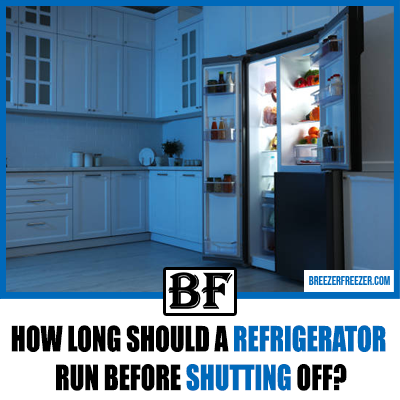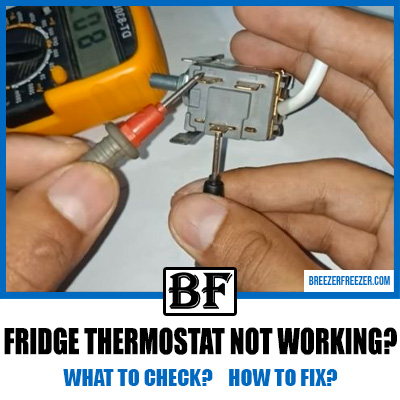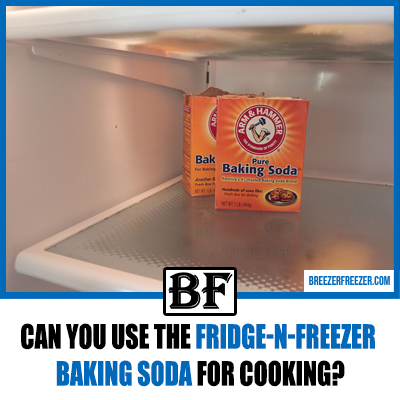How To Reset Opal Ice Maker
Is your Opal ice maker not working and thinking of how to reset it? If so, we’ve got it covered for you. In this article, we’ll guide you on how to reset the Opal and answer some of the frequently asked questions, including:

- How do I reset my Opal ice maker?
- What is my Opal ice machine blinking yellow?
- What does blue light mean on my Opal ice maker?
- Why is my Opal ice maker not working?
Resetting an opal ice maker is a simple process if you know how to do it correctly. Every ice maker model has a different process to fix various troubleshooting issues. The standard way to reset the Opal ice maker is to unplug the machine for some minutes and plugin.
How do I reset my Opal ice maker?

If your Opal ice maker isn’t functioning correctly, like connecting the the Wifi, the app isn’t working, or any other issues we recommend resetting the machine. Note that there are various manufacturers of ice makers, and the settings may slightly differ. Fortunately, many of the ice makers share similar settings.
Here are some tips to reset your Opal ice maker:
- Go to the reset button on the device and press ‘ON.’
- Unplug the ice maker for several minutes and then plugin.
- Now take a look at the feeler arm.
- It’s also advisable to check the manual instruction for reference.
- Put a container towel under the ice tray to absorb water or catch ice.
- Now check the motor after resetting to see if it’s working or not.
Opal lights
Opal ice maker models with round buttons come with an LED light display of different colors around the button. And here is what each light color indicates:
- Green light– It indicates that the ice maker is on.
- White light– It shows that the ice bin is full.
- Flashing yellow– It means the ice maker is in cleaning mode.
- Blue light– It means you need to add water.
- Falling white light-It means the machine is in the ice-making process.
- Slow rotating white light- It shows that the ice maker is in defrosting mode for thirty minutes.
- Rotating yellow– It means the machine is rinsing.
What does blue light mean on my opal ice maker?
A blue light indicates that the machine requires water. So, if you see a blue light display around the button, it’s a cue for you to add water. That way, it allows the device to make nugget ice without hiccups.
Why is my Opal ice machine blinking yellow?
If your Opal ice machine blinks yellow, it means the ice maker is in cleaning mode. And if it’s a rotating yellow, it’s in rinse mode.
How do you prime the pump on an Opal ice maker?
Here is a simple process to prime the pump on an Opal ice maker:
- Remove the screened intake cover located in the water reservoir.
- Block the water intake for a few seconds and release it while keeping the machine on.
This process allows the machine to remove bubbles or air from the water lines. Additionally, it’s advisable to do this process several times to start making ice again.
Follow this process if your ice maker is not producing ice, although the water reservoir is full. It will also solve the blue light display issue where it’s on despite the reservoir being full of water.
Why does my Opal ice maker keep saying add water?
Opal ice makers with automatic features come with a sensor to identify water levels inside the machine. If there isn’t sufficient water in the reservoir, it signals through the LED display button. There are cases like when the water reservoir is full, yet it keeps indicating to add water. The problem with this would be the build-up of minerals or misreading by sensors.
Why is my Opal ice maker in defrost mode?

When there is a build-up of ice internally in an Opal ice maker, it causes components disruption. And when this happens, the machine begins to auto defrost. This cycle is automatic and will probably take around 30-40 minutes.
During this process, the button at the front will not respond even though you press it as it’s in the defrost mode. The LED light display around the front button will be white, indicating that it’s in the defrosting phase.
Suppose your Opal ice maker is in defrost mode for more than an hour, then unplug the device. Let the machine remain disconnected to power for thirty minutes. Now, plug in the machine after thirty minutes, and if it’s still in defrost mode, contact the support service of your Opal manufacturer.
Can I leave my Opal ice maker on all the time?
Yes, you can leave your Opal ice maker on but not necessarily all the time. And if you intend to keep it on, make sure that there is enough water in the reservoir. If there is insufficient water, the machine will stop working and shut off automatically.
We recommend turning off your Opal if you’re going out or not using it. That way, you can save energy plus extend the durability of the machine. Additionally, if you’re using the ice maker after a long time, see any mold or dirt before using the machine. Check both the exterior and interior of your Opal, clean it, and then use it If you want quality ice.
Why is my opal ice maker not working?
Multiple reasons might cause your Opal ice maker to stop working. Some common reasons include insufficient water in the reservoir, the build-up of minerals in the machine, etc. If your ice maker is not working, it’s advisable to look at these aspects before throwing away the machine.
Conclusion
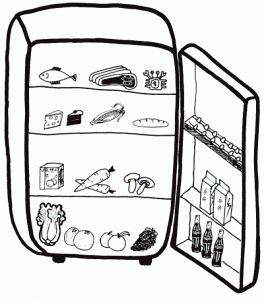
Troubleshooting with an Opal ice maker sometimes happens, and it’s not a big issue. You can fix it by adjusting some settings, including resetting the machine.
Resetting the Opal ice maker is a simple process as all you need is to unplug for several minutes and then switch it on. Next time you have an issue with your Opal, perhaps try resetting it.