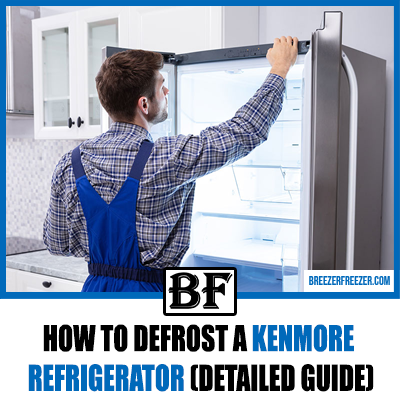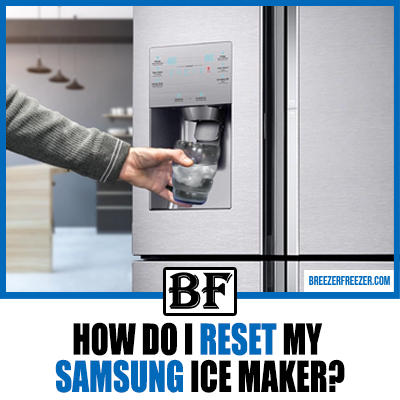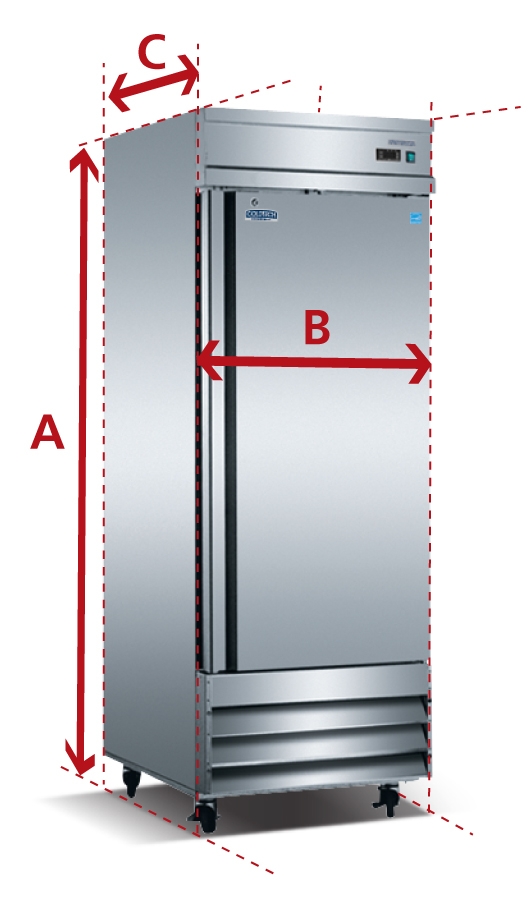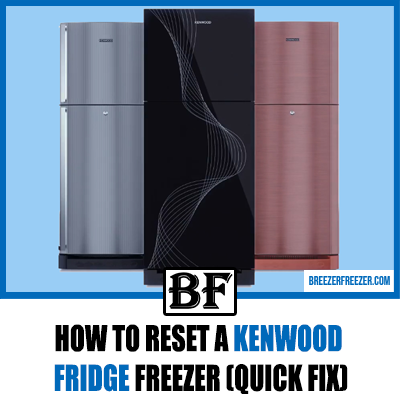How To Defrost A Kitchenaid Refrigerator
Is your Kitchenaid refrigerator more prone to ice build-up? Then you must defrost it more frequently.
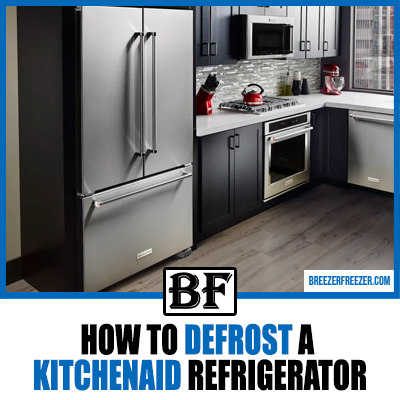
The amount of frost deposits can be reduced by opening and closing the freezer door more often. But no matter what you do, some frost is bound to deposit.
So, defrosting your refrigerator is important, and you should know the right way of doing it.
Continue reading to know how.
How To Defrost A Kitchenaid Refrigerator?

1. Unclogging The Defrost Drain
For this, mix vinegar and lukewarm water in 1:3 ratio (i.e., 1 cup of vinegar and 3 cups of water), and pour it down the drain hose. It should remove any debris or ice from the drain. Continue this process until the drain is clear.
You can also use a syringe or a turkey blaster, which pushes the water down the drain and takes any impurities along with it. Alternatively, you can use a screwdriver or a stiff stick to remove the frost, but you need to be gentle and careful while using these tools.
2. Procedure For Forced Defrost Function
Follow the steps mentioned to force defrost your KitchenAid refrigerator.
Step 1: Open the fresh food door of your KitchenAid refrigerator- you’ll find a door alarm keypad. Press and hold it for 3 seconds.
Step 2: Now, press and hold the refrigerator down button for a few seconds, which will reduce and maintain the refrigerator temperature.
Step 3: Once you’ve attained an optimal temperature, release the button. Approximately after 3 seconds, Fd appears on the left display.
Step 4: Press the refrigerator down button for the second time, and you see SH appears on the right refrigerator display.
Step 5: Then, press the button once more. Now, the SH and Fd codes must start to blink rapidly. The compressor should turn off and heater should turn on, which means your fridge has entered the forced defrost mode.
3. Manually Defrost Your Refrigerator
Step 1: Break the connection of your refrigerator by unplugging it from the wall outlet. Or, you can just turn off the main switch if it’s difficult to reach the outlet.
Step 2: Remove all the stored items and keep them in another freezer to preserve them. Keeping the items inside while defrosting the fridge affects their overall quality.
Step 3: Keep the refrigerator door open for the entire time, as it speeds up the defrosting process. Alternatively, keeping a hot water bowl inside the freezer also works.
It nearly takes 8 hours to defrost a freezer thoroughly, and if ice buildup is very intense, it might take up to 24 hours.
Step 4: The defrosted ice flows out from the freezer in the form of water, so keep towels on all of its sides. It absorbs the dripping water, so you don’t have a wet floor. You can also place a bowl underneath to catch the water.
Once all the ice is melted and the defrost process is complete, dry clean your freezer from the inside using a dry mop or a towel.
Step 5: Turn on the main switch or plug in your refrigerator to power it. It nearly takes 24 hours for compartments to cool, so put back your food items into it only after that.
4. Replacing The Defrost Heater
If you need to replace the defrost heater of your KitchenAid refrigerator, perform the below-mentioned steps in the following sequence.
Step 1: Turn off your refrigerator by unplugging it so that you can start working with it.
Step 2: Transfer all the food items from one freezer to another to keep them fresh. Then, loosen the shelves from the holes and spacers and take them out.
Step 3: Remove the panel by unscrewing the screws that hold it to the back of the refrigerator. And get the bottom panel off by rotating and pulling it out.
You can now see the evaporator coils of the defrost circuit, and the defrost heater is the one with wires wrapped around it at the bottom.
Step 4: Disconnect the wires that connect the heater to the freezer wall and thermostat and the wires that surround the heater on the right. Remove the aluminum clip that holds the heater from the bottom using aluminum pliers and pull the heater out.
Step 5: Now it’s time to attach a new one, so place it at precisely the exact location, reattach the aluminum clips, and carefully reconnect the wires.
Step 6: Re-install the back panel and top panel in their place, and secure the shelves. Once everything is back in its place, plugin and power your refrigerator.
5. Fixing A Defrost Water Leak
If water is leaking from your refrigerator during the defrost process, check the following:
A. Defrost Drain
The defrost drain may sometimes get clogged with ice or dirt, which prevents the melting ice from passing through it. In that case, the water flows back to the pan and flow out, resulting in a water leak.
Hence, it’s essential to check the drain and keep it clean, especially before defrosting the freezer. We’ve already mentioned the steps to clean the drain, so make sure to follow them carefully.
B. Drain Pan
Water leak results from cracks in the drain pan. Plus, a clogged drain can cause the water to return to the pan and freeze, preventing water from passing through it, so check for that as well.
In case of a crack, a drain pan can’t hold water for long, so you’ll need to replace it with a new one. And if it’s frozen, use warm water to melt all the ice and get the water to deposit properly.
What To Do If The Refrigerator Is Stuck In The Defrost Mode?
Your KitchenAid being stuck into the defrost mode can be a stressful situation. The problem is most likely caused by the defrost timer getting stuck, or it may have malfunctioned, causing the defrost cycle to become permanent and preventing the unit from cooling down.
In this case, find the timer and rotate it counterclockwise using a screwdriver to observe if it makes any clicking sound. In this case, the timer has broken down and needs a replacement. A defrost clock must advance on its own and shouldn’t move manually.
Things To Do If Your Refrigerator Is Not Defrosting
If your KitchenAid refrigerator is not defrosting at all, then there’s a chance that most of its components are broken or defective.
First, examine the continuity in the defrost heater using a multimeter. If there’s no continuity, it’s time to replace it with a new one.
But if there’s no issue with the defrost heater, inspect the defrost timer. Check for any clicking sound when you rotate it counterclockwise. If you hear any, you should replace it as immediately as possible.
And if the problem still pertains even after conducting the required repairs and replacements, check the defrost control board or defrost thermostat. The former is located inside the console of the refrigerator, and the latter can be found on top of the evaporator coils in the defrost system. Replace them if necessary.
Frequently Asked Questions
Where will you find the drain hole in a KitchenAid refrigerator?
You will find the drain hole at the back of the fridge, towards the bottom of the unit.
Where are the defrost timer and defrost control board located?
The defrost timer is located behind the utility panel of the KitchenAid refrigerator, whereas you’ll find the control board inside the control console.
How long does a defrost cycle last?
It takes approximately 18 minutes to complete a defrost cycle.
Final Words
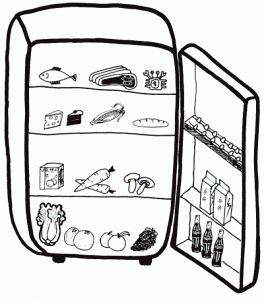
Before getting into defrosting your KitchenAid refrigerator, it’s essential to go through the owner’s manual. It details the location of each component involved in a defrost cycle so that you can find them easily in case of repairs or replacements.
But if the problem is significant and you can’t figure it out on your own, it’s crucial to call upon an experienced KitchenAid technician to fix it.
As we mentioned repeatedly, it’s important to unplug the wall socket before you start repairing your refrigerator. And if it’s not in your reach, turn off the main switch to ensure complete safety.
Also, always make sure to wear rubber gloves when fixing something. It will save you from any major electrical shock even if the appliance is accidentally turned on.
Read our KitchenAid french door refrigerator review, next.