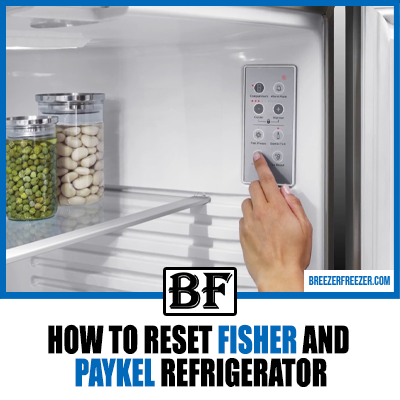How To Change GE Fridge From Celsius To Fahrenheit
There is no denying that reading the refrigerator temperature in Celsius can be pretty confusing for an average American.

Hence, it is best to change the temperature settings of your fridge from Celsius to Fahrenheit to make your life a tad easier. However, the issue is that most people can’t locate the relevant buttons and often end up with spoiled food or warm beverages because of such errors.
That is why, in order to help you out, we have explained the entire process of changing the current temperature setting of two commonly used models of GE refrigerators. So, without further ado, let’s get started.
Changing The Temperature Settings OF GE Refrigerators
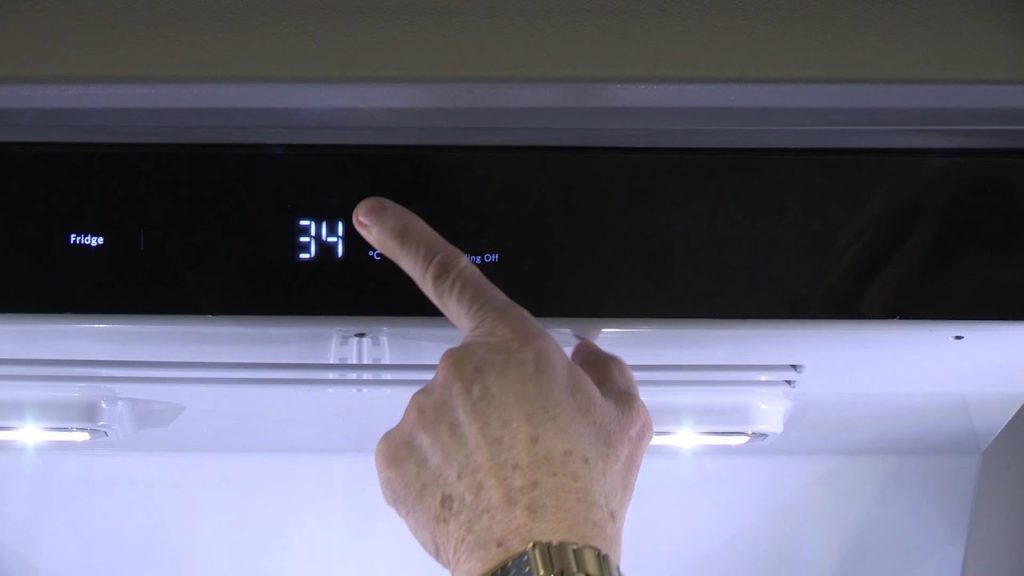
Depending on the model you own, here’s how to change the internal temperature of your refrigerator from Celsius to Fahrenheit:
1. Side-By-Side Refrigerators From GE
In order to change the temperature settings in the Side-By-Side Refrigerator from GE, you need to check out the temperature control panel first. Next, hold down the warm/cold buttons on the freezer compartment and the fridge together. Keep pressing them down until you see “0” on each temperature display.
After that, you need to press the “Express Thaw” button to remove the “0” from both displays. Note that you may press any other button as well to make the “0” disappear. Then, change the display on the left-hand side, which shows the temperature of the freezer, to “1”. Subsequently, change the temperature display on the right-hand side, or the temperature of the refrigerator, to “7”.
Again, press the “Express Thaw” function, and the “C” or “F” should appear on the right-hand side display. Then press the “Colder” function to change from Celsius to Fahrenheit.
Once done, you would want to save the selection. So, thumb down the “Express Thaw” function and wait for about three seconds. Next, press the same button one last time to return to the original display.
It’s worth noting that this process is only applicable for the Side-By-Side refrigerators featuring Custom Cool from GE. Although this setting can initially seem a little to understand, it is quite simple. However, we must inform you that the brand recommends you let a qualified technician deal with the entire process.
2. Bottom Freezer Refrigerators From GE
Changing the temperature setting on these models is fairly simple. All you need to do is press the button that says “Temp Display °F/°C” to toggle between the options, and you are done!
Frequently Asked Questions (FAQs)
In this section, we have tried answering some commonly asked questions about GE refrigerators and their temperature settings. Hopefully, you will find them useful.
What is the difference between “set temperature” and “actual temperature” in GE refrigerators?
The “set temperature” is the temperature you set on the controls when you tweak the temperature of the refrigerator. On the other hand, the real-time temperature of the freezer and fresh food compartments is called “actual temperature.”
What is the ideal temperature for a fridge?
The recommended temperature in the main compartment of a fridge is 40°F or lower. And for the freezer compartment, it is 0°F.
What are some of the most beneficial features of GE refrigerators?
Some of the most beneficial features of GE refrigerator are as follows:
a) Ice Maker And Water Dispenser
Almost all models of GE refrigerators feature an ice maker and water dispenser. This, without a doubt, gives GE an edge over other refrigerator brands because they provide a convenient and quick way to get ice and water on demand.
b) Reliability
GE is one of the most durable and reliable refrigerators brands worldwide. You can rest assured that a GE refrigerator will not break down anytime soon once you bring it home.
c) Energy Efficient
GE refrigerators use less energy and have a lower impact on the environment. In fact, they can help you save a few hundred dollars per year on your electricity bill.
d) Wi-Fi Connectivity
A few models support Wi-Fi connectivity, allowing you to control the functioning of the fridge via your smartphone.
What are some of the most popular designs Of GE Refrigerators?
GE fridges are available in various models featuring different door designs. Based on that, they are classified into four main categories:
1. Top freezer – the most spacious one
2. Bottom freezer – spacious but a bit more expensive than top freezer models
3. Side-by-side – most budget-friendly
4. French door – most aesthetically pleasing and expensive
In this guide, we have only talked about the bottom freezer and side-by-side models.
Final Thoughts
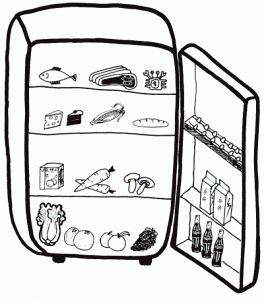
With that, we have reached the end of our quick and straightforward guide. We hope you now know how to change the temperature setting from Celcius to Fahrenheit in your GE fridge.
However, if none of the methods work, we would strongly recommend referring to the user manual. And when in doubt, don’t hesitate to contact a local electrician for further assistance.
Until next time, take care!