How To Reset Electrolux Refrigerator
We know that your malfunctioning Electrolux fridge is nothing less than a nightmare.
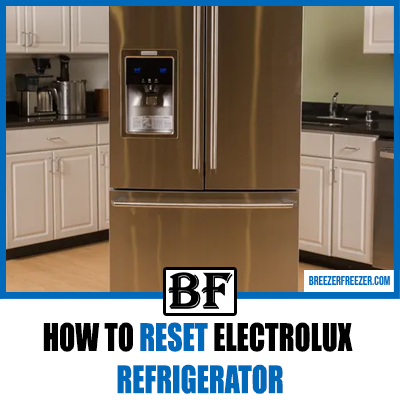
Not only can it spoil the food inside, but it can also cost you hundreds of dollars for repairs and replacements if not fixed in time. But we understand that it might not always be feasible to call the professionals.
That’s why we have prepared this guide on resetting the unit to spring it back into action. We have also listed a few situations where it might be necessary to reset it before seeking professional assistance.
With all said and done, let’s dive in!
How To Reset An Electrolux Refrigerator?
The easiest way to reset your Electrolux fridge is to simply unplug it from the power outlet, wait for about 5 minutes, and plug it back. This will help reset the different parts of the fridge, right from the compressor to the display panel.
However, this method may not work every time, or you may need to deal with the malfunctioning parts individually. Hence, we will now list some other ways that will come in handy for resetting most Electrolux refrigerators.
How To Reset The Fridge Post Power Outage?
If your fridge has lost power due to an outage, then shut off the circuit breaker and wait for about 30 seconds or a minute to turn it back on.
Apart from that, you can unplug the quick-connect plugs from the board they are connected to (located underneath the unit) and keep them unplugged for a couple of minutes. The fridge should automatically reset when you plug them back in.
How To Reset The Freezer Temperature Alarm?
You can press any button on the control panel, which will prevent the alarm from going off for about 50 minutes. But if you want to keep it from beeping for prolonged periods (like 12 hours), then press on the “select mode” button.
Keep in mind that this method will only work if the model is labeled as “ice and water.” For other models, just press any button for 10 seconds.
Moreover, you should manually adjust the freezer temperature to the standard setting, as the alarm will go off if it’s 10 degrees more than what is mentioned in the manual.
How To Reset The Door Ajar Alarm?
Just like you’d do for the freezer temperature alarm, press any button on the control panel for a few seconds, and this will keep it from going off for 8 minutes.
However, the visual alarm will appear on the display till the door of the fridge is open, and it will start beeping again after 8 minutes.
In hindsight, it’s designed to prevent the cold air from entering the fridge so that it keeps functioning optimally. So, make sure that you close the door properly every time you open it.
How To Reset The Control Board Or Panel?
In ideal situations, unplugging the refrigerator and plugging it back should reset the control panel as well. But if this technique doesn’t work, then here are a few things that you can try, which include simultaneously pressing and holding the:
1. Freezer and refrigerator buttons for 8 seconds.
2. Power freeze and power cool buttons for 8 seconds.
3. Lighting and power save buttons for 8 seconds
4. Filter reset and ice type buttons for 8 seconds
5. Energy-saving and lighting buttons for 10 seconds
6. Power freeze and vacation buttons for 10 seconds
The right combination of buttons that will help you reset the control panel usually varies from one model to another, so it’s a good idea to refer to the user manual beforehand.
Can You Reset The Ice Maker?
You may notice that the ice maker isn’t producing much ice or has stopped making ice altogether. This can happen due to water leakage (or stagnant water) in the freezer compartment or ice maker or a malfunctioning motor.
But the good news is that you can reset in most cases. To do this, locate the “ice maker reset button” and press on it for a few seconds.
This should help the ice maker produce ice normally. In fact, you even see that the ice maker has started operating before the 10-second mark, which is when you can release the button.
If this step doesn’t work, then we’d recommend keeping the ice maker disconnected for about 10 minutes and observing if it starts working again.
Otherwise, check the water level in the ice maker tank and ensure that it’s filled at least 3/4th way through.
One way to do this is to place a cup or container that’s filled with nearly ½-inch water under the dispenser. Wait for some time, and if you observe that the cup is empty, then call professional repair services.
How To Reset The Water Filter?
Resetting the water filter in an Electrolux fridge is a fairly easy job, as all you have to do is press on the “reset water filter” button in the control panel for a few seconds. You will see that the corresponding illuminated icon has gone off, which means that the filter has been successfully reset.
Some models may require you to press the filter status button simultaneously, which will make the “replace” sign turn to “good.” And this is when you know that the filter has been reset.
When Should You Reset The Fridge?
Aside from a power outage or malfunctioning parts, there are a few situations where you should purposely reset the fridge to keep it working.
For instance, the temperature of the fridge may be too low, preventing the thermostat from working effectively. Furthermore, if the appliance is not receiving adequate refrigerant, then resetting it may solve the issue.
Likewise, resetting the unit will help you replace a glitching compressor. For this purpose, you can refer to the manual, watch tutorial videos online, or call professionals to get the job done on your behalf.
Final Words
There’s absolutely no doubt that ensuring the proper maintenance of your fridge will keep it running for prolonged periods without any significant issues.
In this regard, we’d suggest cleaning the interior regularly to get rid of any excess moisture, dirt, or debris. Similarly, keep an eye on the exterior and clean the important parts, like the evaporator coils, which are primarily responsible for keeping the unit cool.
That said, if you aren’t confident about maintaining or repairing the unit the DIY way, then it’s best to contact the professionals without any delay.
And we will see you next time. Till then, take care!



![Why is My Frigidaire Refrigerator Water Dispenser Slow? [Solved!]](https://breezerfreezer.com/wp-content/uploads/2023/07/Why-is-My-Frigidaire-Refrigerator-Water-Dispenser-Slow.png)
