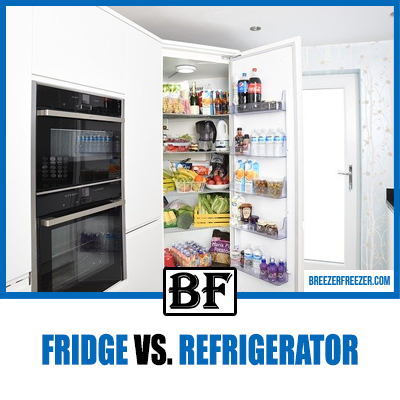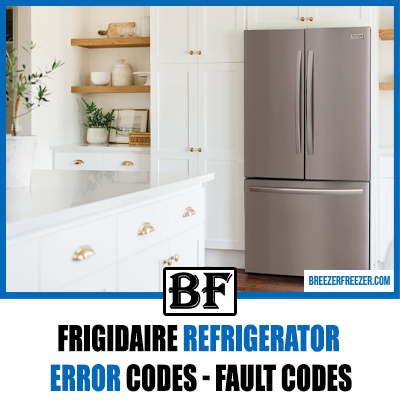How To Reset An LG Refrigerator
Think you have a defective LG refrigerator because it is not cooling well? Or perhaps, you are faced with LG refrigerator error codes.

And whether the problem is with the ice maker or the compressor, you may want to reset the relevant parts to maintain their efficiency. On that note, problems in the defrost heater may cause excess ice buildup in the LG refrigerator ice maker.
Sometimes, cooling issues can be traced to the compressor, and most experts recommend resetting the control panel to maintain the cooling output. Apart from these common issues, you may have to reset other components like filter reminders and alarms to keep your LG refrigerator in optimal working condition.
And to answer the substantial influx of queries on how to reset an LG refrigerator, we’ve prepared this comprehensive guide focusing on its various parts. So, read on and follow the instructions to maintain the overall performance of your unit.
How To Reset LG Refrigerator Compressor
If the contents in your LG refrigerator don’t stay fresh for long due to cooling issues, the culprit could be a terrible refrigerator compressor. Fortunately, most “no cooling” complaints reported by customers could be solved by resetting the LG refrigerator compressor.
But before you reset an LG refrigerator compressor, remember that it takes over 24 hours for the temperatures to stabilize. Moreover, the instructions may vary depending on the model of the unit, so it is best to refer to the owner’s manual when shutting down a fridge.
For most LG refrigerators, you can reset the compressor with these simple steps:
Step 1: LG refrigerators are not equipped with a separate reset button. The easiest way to reset it is to unplug the fridge from the wall directly and shut down the main LG refrigerator control panel. Alternatively, you can turn off the circuit breaker for 30 seconds.
Step 2: After the control panel is shut down, you can plug the fridge back into the power source. Here, you will hear the kicking sound of the compressor and a faint humming noise coming from it to indicate that the fridge is back on.
Once the fridge is plugged in, reset all the temperature settings; you may read the next section in this guide before performing this step.
Step 3: Now, you must wait for about 24 hours to allow the temperatures to stabilize. In fact, some experts recommend a 26-hour wait period for best results. As a result, you may notice a significant boost in cooling and overall performance. Moreover, regular compressor maintenance has been linked to the prolonged service life of LG refrigerators.
How To Reset LG Refrigerator Temperature Settings
On most LG fridge modeIs, the temperature settings are displayed on the refrigerator screen and can be adjusted by pressing the refrigerator button. Similarly, you can press and hold the freezer button to achieve the desired temperature for the freezer compartment.
While fridge temperatures range between 36 and 46 °F, you should ideally set it to 37 °F. On the other hand, the recommended freezer temperature is below 0 °F. However, you can set the freezer temperature between -6 and 8 °F.
Nevertheless, you must allow 24 hours for the temperature to stabilize after resetting your LG fridge. And if you notice that the cooling is still less or more than you desire, only make adjustments after 24 hours in small increments.
How To Reset LG Refrigerator Ice Maker
Common issues with an LG freezer include excessive ice buildup and less cooling. To prevent these problems, ensure that the freezer door is appropriately shut and not opened unless necessary.
Moreover, dirty condenser coils or clogged coils can block the flow of cold air and need to be cleaned regularly.
Also, you can refer to the error codes on the display panel to identify and troubleshoot the problem. And if running a diagnostic test fails to provide an answer, you may be dealing with a faulty condenser fan motor. Nevertheless, here’s how to reset your LG refrigerator ice maker:
Step 1: First off, open the ice maker compartment and ensure that the switch is turned on; this button is usually located on the left wall. And before you begin, you may want to remove the ice bucket and lay down thick towels to catch the ice or water, which may otherwise spill on the floor.
Step 2: Now, you must press and hold the test or fill button for about three seconds to start a cycle. Ideally, you should be able to hear the ice mold filling up. If not, you may be facing some hardware issues related to the water dispenser.
Step 3: Once the ice mold begins filling up you need to put the ice bucket back in place and allow the freezer to form ice. On average, this process should take 8 hours, but it is best to let it work for 24 hours after resetting the unit.
If the ice maker is still unable to dispense ice cubes after 24 hours, you may have to replace or repair it.
How To Reset LG Refrigerator Error Codes
Error codes on the display panel indicate that your LG refrigerator needs attention. For instance, if you see the digital codes “HS” or “Ad,” you will have to call in a specialist to repair the broken parts.
Fortunately, there are a few error codes that you can troubleshoot without professional help. These include the “IF” or “F1” and “FF” error codes.
An “IF” or “F1” error code indicates that there is excess frost buildup around the ice maker fan, whereas an “FF” code means there are underlying issues with the freezer fan. Usually, these problems occur when the air vents are blocked or the freezer door is not closed or appropriately aligned. As a result, you will have to run a defrost cycle or manually defrost the ice maker by following these steps:
Step 1: Begin by unplugging the unit and moving all the contents, including food items and ice.
Step 2: Then, leave the door open and let the warm air naturally defrost the fridge for about 8 hours. After the 8-hour wait period, you can wipe the fridge walls with a dry cloth to soak up any remaining moisture.
On a side note, check that the gasket along the side of the door is not damaged if you are using an LG French Door refrigerator.
Step 3: Plug the unit back in, and the error code should have cleared up. However, you may have to wait about 24 to 48 hours for the fridge to operate normally.
How To Reset LG Refrigerator Air Filter
While some units are equipped with nifty LED “change filter” lights, customers who own other LG fridge models without that feature must replace the filter every 6 months. Anyhow, here’s how to change and reset the filter once you buy the replacement part:
Step 1: To locate the fresh air filter, you may have to clear the top shelf of your LG fridge.
Step 2: Centered at the back of the top shelf, you will see the filter cover, which you have to detach by twisting it to the left. Once the cover comes off, you can remove the old filter fitted inside.
Step 3: Attach the new filter, ensuring that the side labeled “front” is facing outward. Now, attach the cover by turning it clockwise.
Step 4: As a final step, press the air filter holder for about 3 seconds to reset the filter sensor.
How To Reset LG Refrigerator WiFi
A smart LG refrigerator can be a handy addition to a smart home. Apart from recording to-do lists and displaying the weather forecast, these smart refrigerators help keep users updated about the power consumption and trace common problems. That said, LG fridge models connected to your home WiFi help organize your daily tasks, especially in the kitchen.
And, if you are facing any connectivity issues, here’s how to reset your LG refrigerator WiFi:
Step 1: First off, you need to disconnect the WiFi by tapping the “Smart Grid Connect” option on the display and holding it for about three seconds.
Step 2: Swipe the display to switch between options and tap on the “settings” menu. Next, select the “WiFi” option, choose the network you wish to connect to, and sign in. If the network of your choice is not listed, you may have to put in the relevant details manually.
Step 3: Use your smartphone to ensure that your router is connected and check the internet connection. Similarly, check the WiFi settings on the LG fridge to confirm that it is connected to the router.
If you are still unable to access a network connection, your router may be faulty or switched off. Also, the refrigerator may not be able to establish a stable signal if it is placed far away from the router. If the problem persists after moving the router closer, you can try turning off other devices that are connected to your home WiFi.
Looking for a new LG? Check out our LG Side-by-Side Refrigerator Review, LG Instaview Door Review and our Best LG Fridge Under $3000 review
How To Reset LG Refrigerator Alarm And Filter Reminder
Although often neglected, fridge alarms and filter reminders are helpful features that help users prolong the service life of their LG refrigerators. And if you suspect that the filter reminder is not in optimal working condition, you can reset it by pressing the filter button until the indicator light turns off.
For a refrigerator alarm that does not beep even after the fridge door has been open for long, consider pressing the alarm button once to turn it off. Simply press the button again to power it back on and test the alarm.
Frequently Asked Questions
Why is my LG fridge not cooling?
An LG fridge may not cool for various reasons, including a broken compressor and temperature control thermostat, which can be fixed by resetting the components.
Moreover, ensure that the “Demo” mode is deactivated. That said, an LG fridge in the “Display” or “Demo” mode disables the cooling components to conserve energy while it is still plugged into a power source. This feature is commonly utilized by sellers and might be the default setting of a floor model purchased from a store.
To deactivate the “Demo” mode, you will have to reset the control panel by simultaneously holding down the refrigerator and “ice plus” buttons for about 5 seconds. These buttons are located on the right refrigerator door in most models.
The control panel will beep to confirm that it is reset and return to its default settings, displaying the temperature on the LCD screen.
Why is my freezer not cooling properly?
If your LG freezer compartment is not cold enough, you must check for leaky door gaskets, and problems with the defrost system, evaporator coils, and condenser fan. That said, a damaged defrost heater or evaporator fan motor can lead to freezing issues.
In addition to broken components, dirty evaporator coils can obstruct the flow of cool air, so you should clean these parts if they are exposed. Sometimes, you may find excess ice and frost buildup in the evaporator coils, which can block the path, preventing cold air from passing through.
Final Words
LG has long-established itself as one of the most reliable appliance manufacturers. However, like any other electronic device, your LG fridge can run into issues, such as excess frost buildup and no cooling.
And while a floor model in the “Demo” mode will not produce cool air, a refurbished fridge may come with unexpected hardware issues due to worn-out parts and aging. On that note, resetting your refrigerator compressor can help adjust the temperature of the unit and defrost ice buildup on freezer walls.
Moreover, resets can resolve internal issues related to alarms, timer cycles, and more. So, don’t panic if your LG fridge is malfunctioning — just reset and start over.