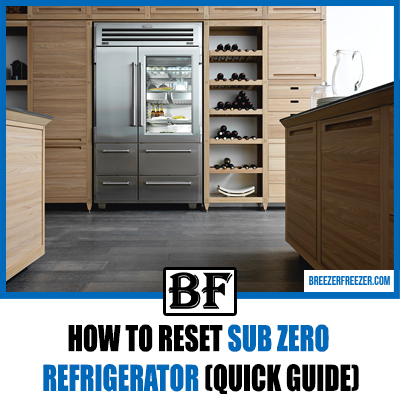How To Reset A Whirlpool Refrigerator
Ever imagined your life without a refrigerator?
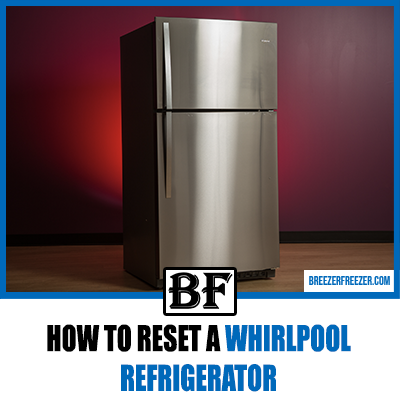
From chilling your favorite beverage to maximizing the shelf life of various ingredients- a fridge does a lot more than you can even think of! No wonder it has slowly entered our vehicles in miniature form to ensure we can enjoy fresh snacks during a long road trip.
Consequently, certain brands have earned more popularity than the rest when it comes to refrigerators and other kitchen appliances. And one such brand is Whirlpool.
Founded in 1911, Whirlpool Corporation pursued the sole aim of purposeful innovation and, today has become a household name across the world. As such, Whirlpool refrigerators, washing machines, and microwave ovens can be found in almost every household.
However, if you’re wondering, “how to reset my Whirlpool refrigerator?” look no further. We’ve curated this informative guide to help you get the most out of your Whirlpool fridge, so let’s dive right in…
How To Reset A Whirlpool Refrigerator?
Now there may be different parts that you need to fix in your refrigerator, so we will be talking about each in different sections. You can check all the Whirlpool error codes here. For starters, let’s talk about the ice maker.
How To Reset Whirlpool Refrigerator Control Board?
Is there a reset button on whirlpool refrigerator? Yes, the control board, also known as the “Jazz Board,” controls the cooling functions of the unit. It is also responsible for alerting you of any problems that may be occurring in different parts of the fridge, thereby preventing a complete shutdown of the unit.
As such, it is important to know how to reset and maintain the control panel of your refrigerator.
Step 1: Open the refrigerator door and look for the switches. Press them along with the refrigerator temperature button thrice within ten seconds.
Step 2: On releasing the buttons and switches, the freezer control panel will feature an “s” while the refrigerator compartment will display an “e.” Then press the temperature button again, but this time only once.
Step 3: Observe the refrigerator display screen while it shows some numbers. The freezer side will display “1” continuously. As such, if you see a blank refrigerator display while the freezer section still shows “1,” you have successfully reset the control panel.
How To Reset The Ice Maker In Your Whirlpool Refrigerator?
When large pieces of ice block the main water line, it’s high time that you fix the ice maker of your refrigerator.
Step 1: First, you’ll need to alter the feeler arm, which is a sensor that controls the ice-making process and the supply of water into the ice tray. You can check the user manual given with your Whirlpool refrigerator to locate its sensor.
Once located, turn it off to stop water from entering the ice maker as that will make the following steps much safer and easier for you.
Step 2: Now, release the ice tray. Then locate the reset button below the ice maker. Press the button for 10 seconds until you hear the unit beep or when the ice maker starts turning.
Step 3: In case your Whirlpool refrigerator ice maker does not feature a reset button, you can simply turn it off. Subsequently, you can unplug the fridge and keep it so for at least 10 minutes.
Step 4: Finally, plug in the fridge after the aforementioned time period, and your ice maker should function normally.
How To Reset Water Filter Light?
The water filter status light often shows the wrong indication after changing a filter. While this may not cause any problems with the overall functioning of the refrigerator, it can still be an annoying experience. So, here’s how to fix the water filter icon once and for all…
Step 1: Click on the options button and choose “Filter Reset” from the list.
Step 2: Now, press on “Confirm” and wait for a few seconds. Once you hear the beep sound, the filter has been reset.
Additionally, we recommend changing the water filter of your fridge at least twice a year. By doing so, you can rest assured that you’ll always get fresh and clean water dispensed from the Whirlpool refrigerator. It also prevents the fridge from breaking down and malfunctioning frequently.
How To Reset Defrost Timer Of A Whirlpool Refrigerator?
Step 1: Start by unscrewing the back panel in the Whirlpool fridge. Make sure you unplug the unit immediately after this step.
Step 2: Next, you’ll have to locate the round notch on the timer. Twist it counterclockwise with the help of a flathead screwdriver.
Step 3: Continue turning the defrost timer till the condenser fan stops. Once it does, the defrost timer will start functioning properly.
You can also check out this post of defrosting a Whirlpool fridge.
How To Reset Refrigerator Temperature?
The fridge and freezer temperature settings are crucial to keep the unit functioning properly. In case your Whirlpool refrigerator is not able to maintain the desired temperature, the stored food becomes stale and harms your family’s wellbeing. Hence, you must check the temperature control panel and reset it if required.
Step 1: Since dirty condenser coils do not release heat properly, check if they are covered with dirt. You might have to shift the refrigerator for a better view as the condenser coils are located at the lower half at the back of the unit.
Step 2: Remove the toe guard to expose the dirty/ clogged coils and use narrow attachments of a vacuum cleaner to clean them. We recommend cleaning other parts surrounding the condenser coils with larger attachments.
Step 3: If the previous step does not help, your Whirlpool refrigerator might have loose or damaged door seals. In such a case, the gap in the closure allows cool air to escape, so you will have to get your unit replaced.
Step 4: Power failure could be another possibility behind poor cooling. As such, ensure that your refrigerator power cord is intact and not damaged. You might want to check the circuit breakers and the condition of the fuses required for temperature control.
In either of the two issues, you can get the power cord or affected fuse replaced respectively.
Step 5: Lastly, check if the condenser fan motor is well functioning. If not, you will have to get in touch with a Certified Factory Trained Whirlpool Refrigerator Technician for a replacement.
FAQs About Resetting A Whirlpool Refrigerator
What to do if the condenser coils dissipate heat?
The condenser coils dissipate heat to ensure complete cooling in the unit. As a result, you may feel heat dispersing from behind and under your Whirlpool refrigerator. However, if the amount of heat is getting too harsh to handle, you can either clean the coils, change the air filter, or check the evaporator fan motor.
Basically, regular maintenance of the refrigerator should help in temperature control, thereby reducing the amount of external heat.
You can conduct a soft reset on most Whirlpool refrigerators by pressing the door switches. However, if you can’t find the reset button, you will have to perform a hard reset instead.
What temperature should you set your Whirlpool refrigerator at?
According to factory data, a Whirlpool refrigerator is set at 37°F (3°C), and the brand recommends the same. However, keep in mind that the ideal fridge and freezer temperature depends on your requirements and the ambient temperature.
How to reset the unit after a power outage?
Post a power outage, you can reset your fridge by pressing the “Filter” and “Lock” buttons together for 3 seconds. This will trigger the cooling process, and your refrigerator should function properly thereafter.
Conclusion
With that, we come to the end of this informative guide. Hope you were able to learn a thing or two about resetting and maintaining your Whirlpool refrigerator.
However, keep in mind that while performing small fixes yourself is convenient and cost-effective, it is always best to let the professionals do their job. As such, we always recommend calling an experienced technician to help you out with resetting your Whirlpool refrigerator.
Plus, they will be able to share some maintenance tips to prevent any issues from recurring.