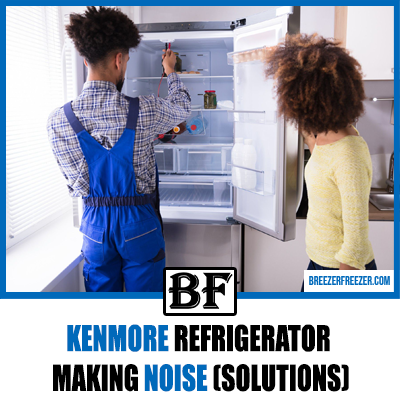How To Reset A GE Refrigerator
Among the several brands available on the market, GE stands out as the leading maker of refrigerators.

There are still several households that only trust GE appliances because of their durability and exceptional quality. Moreover, the brand has been able to remain up-to-date with technology to make your homes smarter.
Nevertheless, similar to any other electronic appliance, there will be times when a GE refrigerator may need troubleshooting.
The most common way to do that would be to reset the refrigerator for a fresh start. At times, you may even need to reset the fridge after replacing the old water filter.
Even though resetting a fridge may seem like an easy task, new users might find it challenging asking ‘where is the reset button on GE refrigerator?’ there’s no dedicated reset button. Hence, we thought of creating this guide to let you know how to reset a GE refrigerator.
So, without further ado, let’s jump into it.
Step By Step Procedure To Reset A GE Refrigerator
If you’re wondering how to reset a GE refrigerator, the first thing you should do is read the manual. Yes, at first, it may seem tedious to go through the little booklet. But, we recommend reading it as the user manual usually has specific instructions based on the refrigerator model.
You need to know them, as there can be slight changes in the layout of the control panel, depending on the GE refrigerator type. Having said that, here we have highlighted the most common steps for easy troubleshooting to reset a GE refrigerator.
Step 1 – Moving The Fridge
First of all, you’ll need to move your GE refrigerator away from the wall to gain access to the wall outlet attached to the plug. We recommend getting help for this step and slowly moving the fridge away from the wall while ensuring its doors don’t open. It’s also a great time to clean the area behind your fridge, which is usually covered in dust.
Step 2 – Detach From Power Source
Next, unplug the refrigerator from its power source, which will usually be an AC outlet. After you have unplugged the fridge, let it rest for a minute or so.
Step 3 – Restore Power
After a few minutes have passed, replug your GE refrigerator, and turn on the switch. At this moment, you’ll be able to hear noises from the fridge, which indicate that it’s coming back to life.
Step 4 – Access The Shutoff Arm Or Switch
For the next step, you will need to access the shutoff switch or arm, a small device or box present inside the freezer. You may further check the manual to know the exact location of this shutoff switch to make the process easier.
Once you have found it, access the switch and turn it off; let it rest for around 30 seconds before switching it back on.
Step 5 – Resetting The Ice Maker
The penultimate step of resetting a GE refrigerator is to access the shutoff feature present above the ice maker. You’ll need to find the switch and push it up and down three times to finish resetting the fridge.
Step 6 – Completing The Process
Once you are done resetting the fridge, there will also be a need to reset the GE refrigerator control panel. It’s a pretty simple procedure, as all you have to do is hold the “Energy Saver” and “Alarm/Light” buttons for ten seconds. This should reset the control panel to its original settings, and you can make any further changes as necessary.
As a side note, we would like to mention that this last step can come in handy after there has been a power surge or power outage.
How To Reset A Profile Arctica GE Refrigerator?
The Profile Arctica refrigerators from GE are pretty popular, especially in households that don’t require a huge capacity. However, we noticed that resetting these fridges was a bit different from the other GE refrigerator models. So, let’s quickly take a look at the steps to reset a GE Profile Arctica fridge.
Step 1 – Unplugging The Fridge
Like any other GE refrigerator, you’ll need to begin the process by unplugging it from the wall outlet. Just make sure that the refrigerator door remains shut to avoid food items from going to waste.
Wait for 30 seconds, and then reconnect the power cord to the wall socket to restore power.
Step 2 – Checking The Power Source
At times, the fridge may not come back to life after it has been reconnected to the power source. In such a case, you’ll need to check the circuit breaker to ensure that everything is fine.
Changing the household fuse should usually do the job of bringing back power to the wall socket. This should also restore the power of your fridge.
The circuit breaker works to keep your appliances safe from sudden power surges if there are problems with electricity. So, make sure to check the refrigerator after the power outage and monitor the power outlet to see if the circuit breaker needs to be restored.
Step 3 – Performing The Reset
After plugging the fridge into a power source, you’ll need to run it through a complete reset. To do this, you have first to access the self-diagnostic feature of a Profile Arctica refrigerator, so press the temperature button present on the control panel.
This should light up both temperature displays of the fridge and follow it up by increasing the fridge and freezer controls to a level of five. Then, press and hold all four temperature-setting buttons for a total of three seconds. When you notice the number zero flashing on the display panel, press one and then five to complete resetting it.
After that, unplug the fridge for a few seconds and plug it back in. In the end, choose the desired setting on the fridge and freezer controls to use the GE appliance as usual.
How To Reset The Door Alarm Of A GE Profile Refrigerator?
The process to do this is quite simple as you just need to close the door properly to reset the alarm.
It starts to beep when the temperature inside the fridge falls, usually caused by malfunctioning doors. If the beeping doesn’t go away, try to unplug the refrigerator and complete the reset after closing the fridge doors properly.
How To Reset The Water Dispenser Of A GE Refrigerator?
One of the most common problems seen in GE refrigerators has to do with the water dispenser. Many people are even confused on seeing the water filter warning light as they aren’t aware that the filters need to be changed. Nevertheless, at times, when the water dispenser is blocked or isn’t working properly, you may need to perform a control reset.
Before resetting the filter indicator light, you will need to replace the old filter with a new one meant for GE refrigerators. Next, press the ice and water button for three seconds to perform a reset. However, some GE refrigerators have a dedicated “reset water filter” button that you may need to press and hold for three to five seconds to reset the system.
This should turn the light back to green, indicating that the filter is clean. Follow it up by letting the water dispenser drain for three to five minutes so that the machine can release contaminants and trapped air.
Can You Reset Your Refrigerator By Unplugging It?
Another way to perform a reset is to remove the GE refrigerator power cord and leave it unplugged for 30-45 minutes. Doing so would start a self-reset for the fridge and is especially helpful when the GE refrigerator control panel fails to respond.
Moreover, make sure not to replug the power cord too fast as it may put pressure on the condenser coils. You can utilize this time by cleaning the dirty condenser coils, as dirt build-up may cause overheating in a fridge.
After attaching the power cord, wait for the fridge to restore power. You may follow it up by performing a reset through the control panel to return the fridge to the original settings.
Also, remember to select suitable temperature settings according to your preference. Having said that, it may take your fridge at least a day to stabilize its temperature.
Final Words
That’s everything we had to tell you about how to rest a GE refrigerator. We do hope that our informative guide will help you to reset your new fridge whenever it’s necessary.
Having said that, at times, a problem might require more attention than just resetting to restore the functions.
This is especially true for situations when the fridge isn’t cooling properly. If a complete system reset fails to help, we recommend contacting the customer support of GE refrigerators.
On top of that, even though it’s okay to reset an appliance at times, don’t do it too often as it may harm the refrigerator compressor. Also, make sure to revert back to a stable temperature setting after you completely reset the fridge.

![Westinghouse Fridge Not Cooling [Quick Fix]](https://breezerfreezer.com/wp-content/uploads/2022/08/Westinghouse-Fridge-Not-Cooling-Quick-Fix-.png)