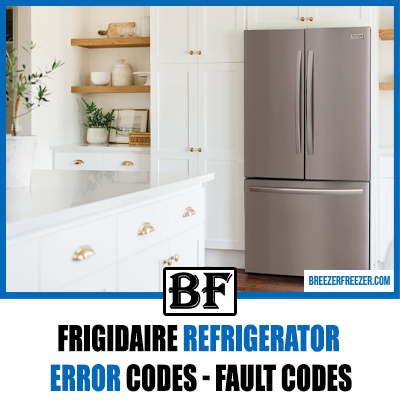How To Defrost A Samsung Refrigerator
You come home from the market with bags full of ice cream, chips, and sausages in preparation for the weekend party with friends.
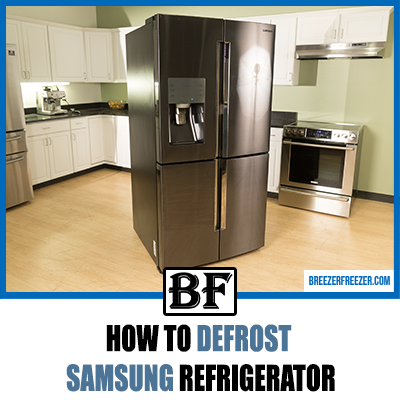
And while humming a tune, thinking about all the good times you’re going to have, you place the ice cream and sausages into the fridge.
A couple of hours later, when you open the fridge to have some ice cream, something is wrong. It’s starting to melt because it hasn’t cooled properly, but, strangely enough, the Samsung fridge is working in full blast.
Can we venture a guess and say you failed to notice the frost and ice buildup inside the Samsung refrigerator? If yes, then it’s a classic case of excessive frosting, hampering the performance of the unit.
Rest assured, we have the solution to this issue; however, we aren’t giving it up for free, and you’ll have to read the rest of this guide to get to it. So, don’t wait anymore and scroll down!
Defrost Samsung Ice Maker: 101
Have you purchased the latest generation Samsung refrigerator? Then, you must surely enjoy how this sleek and ultra-modern appliance keeps the foods fresh.
The best thing about these Samsung refrigerators is that they are highly powerful and equipped with the latest features for user convenience. You can change the modes depending on the type of food items you plan to store or based on the climate of the region.
But “with great power comes great responsibility,” and you always have to be aware of the cooling power of the unit. Pardon the Spider-Man reference but negligence on your part will lead to a thick layer of ice formation, disrupting the performance of the Samsung refrigerator.
Luckily, there’s no need to worry because these appliances come with a defrost mode to melt the ice. That said, if you don’t know how to trigger the defrost system, this guide is for you.
Today, we will discuss how to defrost a Samsung refrigerator and look at some factors that affect auto-defrost.
What Causes Frost Formation
Before explaining the defrost process, you should know the reasons for frost formation to understand its subsequent solutions. Check the following points to see if you’re facing similar problems with your Samsung refrigerator.
1. Worn Out Unit
If you have been using the same Samsung double-door refrigerator for a while now, it might be that the unit has run its course. People often refuse to replace or repair damaged parts, such as the compressor or defrost thermostat, believing they are working fine.
The reality is that complacency will result in unregulated frosting as the malfunctioning thermostat will keep locking without any break. Moreover, it could point to a broken compressor, so the best thing to do would be to call the manufacturer for a replacement.
This is because self-defrosting freezers need to cool for 6 to 12 hours before the defrosting process, for which it’s essential to turn off the compressor and activate the heater. However, that’s no longer possible with a damaged compressor, making replacements the only option.
2. Warm Air
One of the predominant reasons for Samsung refrigerators to encounter defrosting issues is warm air. As the evaporator coils give off cool air, ice formation may occur if the humid air comes in contact with the coils.
But why does this happen?
It’s unavoidable, really, because when you open the Samsung ice maker, outside air and foreign particles gain access to the refrigerator. However, opening the door for a few seconds won’t lead to frosting; the problem only starts when you open the door multiple times daily.
So, we recommend taking as much out as you can from the Samsung refrigerator at a time, rather than opening the door frequently, to prevent severe frosting.
3. Refrigerant Level
If none of the above problems ring a bell, be sure to check the refrigerant level in the unit. Any Samsung refrigerator with an adequate amount of refrigerant will work at optimum capacity to compress the refrigerant.
Naturally, when the level drops, the machine starts releasing warm gas rather than cold gas, which proves harmful. Similarly, having too much refrigerant is dangerous as it may leak into the evaporator coils, resulting in frost formation.
Locating The Defrost Mode
If you have recently purchased a Samsung refrigerator, you may be unaware of the location of the defrost mode. This is because there’s no specific defrost button compared to other models, but every new generation Samsung refrigerator has defrost timers.
The manufacturer has positioned it behind the fridge, along with the control panel or lower kickplate. You’ll have to look for four metal terminals that extend from the bottom of the timer or check the user manual to find it.
Usually, the defrost timer controls the cooling and defrost process automatically, but when it malfunctions, you can manually operate the timer to force defrost the unit.
Finding A Defrost Problem
When there’s an issue with the defrost system of the Samsung refrigerator, you need to check the heater or cooling system. You might find a defective defrost timer, a damaged defrost control board and thermostat, or problems with the heater assembly.
Instead of checking several things at once, monitor the defrost timer and control board first with a multimeter. For those who don’t know, if the multimeter doesn’t move, it means the control board is faulty, and you’ll have to replace it.
In much the same way, you can use the multimeter to check other components to determine if they need replacing.
Coming to the timer, you can use the defrost dial to see if the defrost mode is working. You should know that in a well-maintained unit, the heater starts working simultaneously as the compressor switches off, but this doesn’t happen when the timer is damaged.
On that note, let’s look at the different components in greater detail to see what kind of problems they encounter.
1. Damaged Defrost Thermostat
Do you find that the ice still isn’t melting despite pressing the defrost fridge button? This could be due to a damaged thermostat failing to monitor the temperature of the evaporator coil.
Usually, the thermostat detects the temperature changes in the evaporator coil, and when it falls below a certain range, the thermostat contacts close. This, in turn, triggers the defrost timer and allows voltage transmission to the heater, thereby melting the ice on the evaporator coil.
Naturally, a worn-out thermostat will not close, disrupting the defrost process.
2. Main Control Board
There are two control boards – the main control board and the defrost control board. For starters, you need to inspect the former as it regulates power distribution to all the components of the Samsung refrigerator.
Long story short, if you’re experiencing voltage fluctuations or lack of power, it’s imperative to replace the control board. In the meantime, use the defrosting techniques mentioned above to keep ice formation to a minimum.
3. Defrost Control Board
If the main control board is fine, direct your attention to the defrost control board to see whether the automatic defrost mode is working all right. The usual solution is to replace it when it’s non-functional but you can try manual defrost or enable the force defrost mode to melt some of the ice.
4. Defrost Heater And Timer
In layperson’s terms, the defrost timer is responsible for triggering the heater several times a day to prevent excessive ice buildup. Not surprisingly, a faulty defrost timer will fail to switch on the heater, which ends up messing with the defrosting process.
More often than not, frost formation on the Samsung refrigerator walls and evaporator coils is a giveaway that something’s wrong with the timer and heater. Not to mention, replacing the faulty timer should be your priority because it usually gets stuck in the defrost or cooling mode.
In other words, the Samsung refrigerator will either be too cold, leading to a lot of ice formation, or it won’t cool at all.
Do’s And Don’ts To Defrost Your Samsung Refrigerator
Now that you know about the location of the defrost timer on the Samsung refrigerator let us highlight certain things you can or cannot do while defrosting. This will protect any Samsung double-door fridge from further issues:
1. Do’s
A. Keep The Tools Ready
Keep all the tools ready a couple of hours before the defrosting process to complete the task smoothly. And of all the things, don’t forget the bowl of water and a clean rag.
B. Plan Ahead
Surely, you shouldn’t have to wait for 6-7 hours as the ice melts inside the Samsung refrigerator? Luckily, you don’t, but that doesn’t mean you can relax either as there are several tasks to complete. By multitasking, you can finish your work quicker and get the fridge running as soon as the ice melts.
C. Clean
Once you’re done, remember to clean the Samsung ice maker because it probably needs some maintenance, as it wasn’t defrosting. We suggest cleaning the glass, refrigerator wall, doors, and all subsequent parts that you had removed.
2. Don’ts
A. Use Sharp Objects
You should never use sharp objects when you notice ice buildup inside the Samsung refrigerator, no matter what anyone says. Sometimes, people scrape the walls with sharp items that could do more harm than good by damaging the coils or spoiling the wall.
Most importantly, don’t try to be a perfectionist and eliminate frosting altogether because it’s not possible. Every refrigerator accumulates a certain amount of ice, and unless it’s too much frost, you won’t have to worry.
B. Neglect Electricity
It’s common sense that you should never neglect electricity while working with heavy-duty appliances, and even more so with Samsung refrigerators. You might think you’re safe, but a sudden surge of electricity can result in mishaps, so it’s best to maintain safety than being sorry.
It would be wise to remember that you’re handling a high-voltage electrical appliance while dealing with lots of water simultaneously. That’s a pretty risky combination, so try to avoid using something like a hairdryer to melt the ice faster. Not to mention, using the dryer too close to the refrigerator wall will burn it, and you can get electrocuted.
Hence, keep all electrical appliances away from the ice and water to stay safe.
C. Lack Of Maintenance
We can’t stress the importance of maintenance for the health of your Samsung refrigerator. It’s shocking to find people letting their refrigerators gather ice over the years, never bothering to clean the walls or check the functions.
In fact, huge quantities of ice can even prevent the door from closing all the way through. So, save yourself from such horrific situations, conduct regular maintenance and hire a professional service if needed.
Otherwise, it might take several days before the Samsung refrigerator is operational again.
D. Leaving The Door Closed
We have spoken earlier about limiting the number of times you open the door, but it’s the opposite for defrosting. Warm air melts ice faster, so leaving the door open will prevent the cold air from circulating inside and adding to the frost.
Moreover, it’s a great opportunity for you to clean the inside of the refrigerator door.
How To Defrost A Samsung Refrigerator
With that, it’s now time to look at how to defrost Samsung refrigerators conveniently. Before detailing the steps, we have shortlisted the tools you’ll need for the process:
- Dry towels
- Bucket
- Washing liquid, plastic spatula
- Medium-sized bowls
- Large cooler
1. Turn Off The Samsung Refrigerator
You need to turn off the Samsung refrigerator using the fridge dial because leaving it on will increase frost accumulation. We have often seen people leaving the refrigerator switched on while placing hot water bowls on the shelves. This is an easy way to damage the unit, and we will tell you why.
As the evaporator coils release cold air, the steam from the hot water could mess with the coils, leading to frost formation. So, don’t be complacent, and make sure that you shut down the fridge before defrosting it.
2. Empty It
The next step is emptying the contents of the Samsung ice maker, so it’s a great opportunity to organize an impromptu feast if there are a lot of perishable items. Either way, it’s important to ensure that there’s nothing inside the fridge so that there’s more space to defrost the ice.
3. Remove The Shelves
Once you enable the defrost mode, it’s the ideal opportunity to do some cleaning, and you can start by removing the shelves. However, if the frost is thick, the shelves might be stuck, and you’ll have trouble removing them.
It would be best to leave them for the time being as pulling too hard could damage the structure. Instead, wait for the ice to melt and try again. You might need to clean them to put them back.
4. Open The Doors
Even though you already know this, it won’t hurt to jog your memory again. Remember to keep the doors open, allowing the cold air to escape and warm air to defrost the walls and shelves. That said, you can’t expect to see instant results, especially if a thick layer of ice has gathered over several months.
5. Cleaning
After a while, the ice gathered around the shelves should have loosened enough, allowing you to clean them. We recommend a simple combination of soapy water (nothing fancy) to scrub the surface, following which you can dry them with a clean towel.
To clean the rest of the unit, you’ll have to wait for all the ice to melt. Once it does, you can use any commercial liquid cleaner to scrub the interior prior to replacing the shelves with food.
6. Rearrange
After the defrost system has done its job, clean the Samsung refrigerator thoroughly and put all the parts back in their respective places. On that note, some people like to cool the fridge before storing the food items, but this might allow warm air to filter through and cause frost formation.
The best thing you can do is place everything inside, check all the components, and close the door prior to turning it on.
Popular Defrosting Techniques
Although we have told you how to defrost Samsung refrigerators, here are some neat tricks to speed up the process without using the forced defrost mode.
1. Hot Water
If you find someone placing bowls of hot water inside the fridge, rest assured that they are defrosting the unit. As you know, steam rising from the bowls melts the ice and reduces the defrost time.
The only catch is that you’ll have to frequently change the water as ice falling into the bowls will cool the hot water.
2. Blow Dryer
We had specifically asked you to refrain from using a blow dryer, so, before you call us hypocrites, allow us to explain. That said, you should still avoid this method if you’re not confident or if the ice covering is too thin.
The trick to using a blow dryer is extreme caution; you’ll need a portable unit, ensuring there’s no risk of the cord touching the ice. Moreover, wipe the floor around you to remove even trace amounts of water for maximum safety.
You can even place towels on the refrigerator floor to collect the melting ice. Then, use the dryer at a lower setting, focusing on specific areas inside the fridge to avoid overheating it.
3. Scraping
Scraping with sharp objects is a strict no-no, but using ice scrapers, such as a wooden or plastic spatula, can be worth the effort. You should still be very careful as it’s quite easy to puncture the gas line or damage the walls. Therefore, be gentle and take your time, leaving stubborn ice to melt gradually to avoid further issues.
4. Alcohol And Hot Cloth
Unknown to many, a combination of alcohol and hot cloth is a highly effective technique to quicken defrosting. Scrubbing the walls with a cloth dipped in alcohol and hot water allows the ice to melt faster, provided that it is a thin layer.
5. Use A Fan
People living in warm climates can use their fans to circulate warm air into the Samsung refrigerator and melt the ice. This especially proves useful if you have a deep freezer and have been using the power freeze mode for the past few months, resulting in substantial ice buildup.
Simply open the door and place the portable fan outside, watching the warm air quicken the defrost process. The best part is that it’s extremely safe, as keeping the fan on a stool will prevent contact with the wet surface.
Samsung Refrigerator Forced Defrost System
In this section, we will look at different models of Samsung refrigerators, explaining how to enable the forced defrost process. One small tip before starting: some people are in the habit of pressing all the fridge buttons when the defrost mode doesn’t work; we recommend you don’t do this.
Instead of defrosting the system, you may end up damaging the internal components even more. Not to brag, but you can refer to our guide for a quick resolution in such a scenario.
1. Force Defrost A Samsung RF263Beaesr Ice Maker
The Samsung RF263Beaesr Ice Maker has a fridge and an energy saver button which you’ll find on the automatic control board. Hold down the energy saver button and long-press the fridge button for 10 seconds simultaneously until you hear a beep.
Following this, the LED display will go blank. But don’t worry; this is all part of the forced defrost process, and pressing the fridge button four times will display the letter “Fd” (an acronym for forced defrost).
Enable the forced defrost cycle and watch as the Samsung refrigerator melts all the ice.
2. Force Defrost Samsung Double Door Fridge
The force defrost process is slightly different in this case, involving the fridge and power freeze buttons. You will have to hold down the fridge button and press the power freeze option so that the display goes blank. Then, keep pressing the fridge buttons until the “Fd” option is visible.
Simply start the forced defrost procedure and wait for the frost to melt.
3. Force Defrost Samsung RF263 And RF28
Triggering the forced defrost cycle on the Samsung RF28 and RF263 models is pretty similar, with only minor variations. In the former, you will have to simultaneously press the energy saver and power freeze buttons for four seconds, waiting for the screen to turn off.
You should hear the forced defrost alarm go off, which activates the forced defrost mode. On the other hand, with the RF263 unit, the only difference is that you’ll have to press the energy saver and fridge buttons to take it into the defrost mode.
4. RF24FSEDBSR Samsung Refrigerator Defrost Problem
Another popular model we should discuss is the RF24FSEDBSR because it has a forced freeze mode, which could confuse consumers. So, after reseting the display by pressing the energy saver and fridge buttons for 10 seconds, the letters “FF” appear on the screen.
This is the forced freeze mode, and you shouldn’t confuse it with the forced defrost mode. Instead, keep pressing the fridge buttons till the words “Fd” are visible and select that option. It will activate the forced defrost alarm, which will continue till the defrost cycle is over.
Then, switch it back to the normal mode to use the Samsung refrigerator.
Samsung Fixes:
- How To Remove A Samsung Freezer Drawer
- Fix The Fan Noise On A Samsung Refrigerator
- Samsung Freezer Not Working (Quick Fix)
- Samsung Freezer Not Freezing
- How To Add Apps To A Samsung Refrigerator
- How To Reset The Filter Light On Your Samsung Refrigerator
- Samsung Refrigerator Not Making Ice
- Samsung Refrigerator Freezing Up
- How Do I Reset My Samsung Ice Maker?
- Samsung Ice Maker Noise (How To Fix)
- Samsung Ice Maker Won’t Come Out
- How to Turn a Samsung Ice Maker On and Off
- Samsung Ice Maker Keeps Freezing Up
Final Words
That’s all the information you need on how to defrost a Samsung refrigerator; hopefully, now, you can melt the ice without hiring a professional service.
We should tell you that after defrosting, you can turn off the forced defrost mode in the same way by pressing the energy saver and power freeze buttons. The display will turn off for a few seconds and come back on, following which the Samsung refrigerator will be ready for use.
Most importantly, you have to remain patient as defrosting takes time. Even after unplugging the fridge and removing the contents, it will take at least 8 hours, or maybe more, for the ice to melt. Plus, dry the inside of the fridge with a clean towel before putting the ice tray, foods, and shelves back in.
We know it sounds a bit tedious, but the process isn’t all that complicated; and when in doubt, you always have this guide to fall back on.