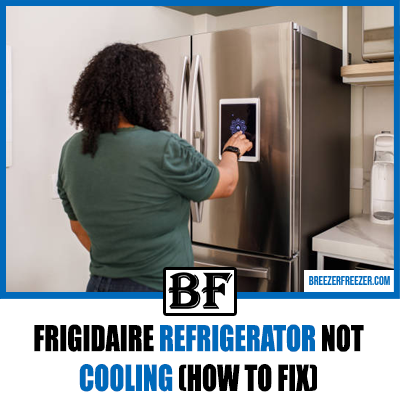Broken GE Refrigerator Light – Problems Solved
A broken light in your GE refrigerator can be a major inconvenience, especially when you need a quick snack late at night.

Apart from reducing the risk of knocking things over due to the limited visibility, a fridge light indicates whether a fridge is powered on.
So, if you don’t want spoiled food or a mess in the fridge, you must fix a broken GE refrigerator light.
But doing it all by yourself can seem tricky initially if you haven’t handled refrigerator issues before.
That’s why we’ve put together this detailed guide on dealing with common refrigerator light problems you might face from time to time. So, let’s begin.
GE Refrigerator Light – Problems Solved
Firstly, keep in mind that GE refrigerator light problems can be of various types, and you’ll need to deal with each of them differently. There are also separate indicator lights for some of the components of a refrigerator, so you must correctly figure out the one that needs to be fixed.
That said, let’s have a look at the different GE refrigerator light issues that you might face, along with how you can fix each of them.
1. Fridge LED Light Not Working
In case the main LED lights on a refrigerator have turned dysfunctional, the first part you’ll need to check is the bulbs. A probable course of action is to change the light bulb or assembly and check whether the lights are working thereafter.
But if that doesn’t set the light right, you’ll have to examine the control board. The chances are that it has a severely damaged or loose wire. In the latter case, make sure to replace the board soon after.
However, LED lights often have problems working smoothly if the transformer is inefficient.
At the same time, that isn’t the first part you should check since finding and troubleshooting the transformer can be an intricate job. Moreover, all models might not have a transformer installed in their system.
In case it’s there, you may want to check it after examining both the bulbs and the control board.
To find the transformer, you’ll have to open the grill on the backside of the refrigerator. There will be a few wires, water valves, a water line, and some connectors. Here, the transformer will be fixed beyond the main water valve and out of direct sight.
Thereafter, you may choose to get it examined by a technician to ensure whether it needs replacement. But if you don’t mind going the DIY way, there are plenty of online videos to help you out.
However, your refrigerator lights might be affected by other issues apart from those that we’ve discussed till now. That’s why we’d also suggest checking the following parts if the light isn’t working:
A. Light Socket
Examine the light sockets with the help of a multimeter to ensure it’s receiving a consistent power supply. If there’s no problem with the power supply and you’re certain that the bulb is functional on its own, you must replace the bulb socket to solve the issue.
B. Light Switch
Problems in refrigerator lights can also arise due to a faulty light switch. Notably, performing a continuity check can help ascertain such a fault. In case of no continuity in the switch, you’ll have to install a new switch to set the light in order.
C. Door Switch
Another important part you must examine is the door switch. Check if the light works after activating the door switch, and if it doesn’t, use a multimeter to test the switch. That way, you can check whether there’s continuity in the switch and replace it accordingly.
D. Light Board
Lastly, you must ensure that the light board is receiving the voltage it requires to operate smoothly. In case the voltage is enough, and the remaining parts are in working condition, you can consider changing the board.
2. Dim LED Lights
If one or more of the refrigerator compartments have dim lights right after the door is opened, you’ll need to reset the electronic control board. Fortunately, the reboot involves a few short and simple steps.
First, you must disconnect the appliance from the power outlet. In case you can’t access the outlet, disconnect the circuit breaker and wait for five minutes. Then, reconnect the appliance to the outlet or the circuit breaker.
This way, you can reset the board to brighten the lights. But if this method doesn’t improve the brightness, you’ll know that it’s time to get a replacement for the board.
To do this, you must first pull out the machine and take off the bottom panel on the backside, which has the board affixed. And to detach the old board, you’ll have to detach the wires from that board. As a final step, reconnect these wires to the replacement board, and you’re good to go.
It is worth noting that GE refrigerator LED lights generally are at full brightness once the fridge door is opened and start dimming after about 8 minutes. Notably, the lights will automatically turn dimmer if the fridge door is kept open for longer, and after 15 minutes, they’ll turn off.
In effect, the functioning of these lights is controlled by a timer that restarts the lights. That’s why they are bright at the start, and the light goes out gradually after 8 minutes.
3. Blinking Lights
If the GE refrigerator lights are blinking, the first thing you should do is unplug the appliance and wait for 10 minutes before plugging it back in. Note that this will help reset the control board.
Thereafter, observe for any change in the lights. In case the blinking continues, you’ll know that the board needs to be replaced; after all, it powers the control panel and lighting. Keep in mind that you’ll find the board on the backside of the refrigerator, near the bottom.
4. Freezer High-Temp Light Isn’t Turning Off
Your freezer may be equipped with a light indicating a high temperature within the freezer. If this indicator isn’t turning off, in all probability, the internal temperature is higher than normal.
First off, you should examine the seal of the door to ensure it’s working perfectly. In case the seal is loose, you’ll have to push it within the frame with the help of a flathead screwdriver. Anyhow, a broken or weak seal has to be replaced to avoid the inflow of warm air, thus compromising the cold air within. And with time, the temperature of the freezer will rise.
Also, note that an alarm will notify you in case of a major temperature change.
But if you don’t notice any problem with the seal, we’d suggest checking the fan evaporator and coils as there may be a buildup of ice around them. And if it’s indeed so, the temperature in the refrigerator will increase since the coils of the fan will not be able to circulate cold air within the compartment.
In such situations, you’ll have to remove the ice or frost accumulation on the freezer by defrosting it manually. But before you begin with the process, remove all food items and keep them secured in a separate place. Make sure to rest the freezer for a minimum of 12 hours to defrost it fully.
That said, it’s equally important to figure out the reason behind the accumulation of ice or frost. This will help you take precautionary measures against such issues in the future.
So, make sure to troubleshoot each component of the system for defrosting. More often than not, a failed timer leads to the inability of the freezer to initiate a defrost cycle.
5. Green Light On Chest Freezer Not Turning On
If the light on the exterior part of the GE freezer isn’t turning on despite an uninterrupted power supply, you should disconnect the unit and wait for 30 seconds. Following this, you must reconnect the freezer and check the light again.
If the issue is resolved, it implies that the unit just needed a reset. Otherwise, the unit will have to be serviced.
6. Flashing Light On GE Ice Maker
If the green light on the GE ice maker is flashing, you’ll have to conduct a test on it using the following method:
Step 1: Turn it off and wait for 15 seconds prior to restarting it.
Step 2: Next, you must find the paddle under the ice maker and press it three times. Make sure to complete this within 15 seconds after you turn on the device.
Step 3: Within 3 minutes of completing the previous step, the ice maker should begin to initiate the ice formation process. Notably, this phase is known as the harvest stage.
The rake within the device should sweep and revert back to the normal position. And in case you look within the machine, you can view its teeth and that of the ice stripper.
Eventually, the ice molds should be filled up with water, and the green-colored light must stop flashing and become steady. You’ll notice all this happening provided the test is completed successfully.
But if you find that the harvest stage lasts much longer than seven minutes, the device will automatically switch to a “harvest fix” mode. Here, the harvest state must be completed within half an hour.
However, if this doesn’t happen, the device will move to the fault stage, and the light will begin to flash again. Note that this would mean this fixture is faulty and needs replacement.
7. Power Light On GE Ice Maker Isn’t On
You must be sure that the ice maker is turned on before troubleshooting a power light that doesn’t work. Check the switch near the light — first flip it to the “on” position and see if it turns on.
Based on the GE refrigerator model you own, the ice maker can be turned on in 4 different ways:
A. Slide Switch
If the model has a slide switch, you’ll find the “On” and “Off” labels near it. Accordingly, you must move the switch right or left to turn the ice maker on or off.
B. Feeler Arm
In the case of models that come with a feeler arm, you’ll have to pull down the metal arm, which is basically a metal rod.
C. Control Panel
The ice makers of a few GE models are regulated by user-friendly panels on the front portion of the refrigerator. Thus, pressing and holding the corresponding button for around 3 seconds will turn it on. And on repeating this step, it will be turned off.
D. Toggle Switch
You can move toggle switches up or down instead of sliding them from left to right. Moving the switch knob to the top will turn the ice maker on, and following this, the main power light will be visible.
What To Do If Everything Else Fails?
Unable to fix a GE fridge light despite taking all the above measures? Then, the chances are that the light control or sensor is faulty and needs to be replaced to fix the issue. Another probable reason is the low availability of refrigerants in the freezer due to a leak in the sealing system.
That said, you must first find out the temperature in the freezer. Check the reading to see if it falls somewhere between 0 to 10 degrees Fahrenheit. Now, use the thermometer to check the temperature again and verify whether it’s the same.
If it’s within the specified range, you’ll have to replace the control and/ or the sensor, as they might be faulty or broken.
However, if you find the temperature higher than 10 degrees upon using a thermometer, the freezer might be leaking. You must immediately report such issues to customer support and request them to replace the leaking refrigerant. Or else, you’ll have to purchase a new model.
Final Words
There you have it — a simplified and exhaustive guide on solving all the common possible problems in your GE refrigerator lights.
If you follow these repair methods just as advised, you’ll be able to navigate around the problem effortlessly.
Moreover, prior experience in DIY repair jobs and handling electronic devices will be an added advantage. So, go ahead and get the refrigerator lights to function again. Wish you all the best!
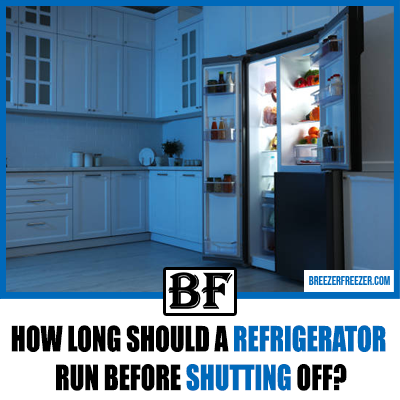

![Why is My Frigidaire Refrigerator Water Dispenser Slow? [Solved!]](https://breezerfreezer.com/wp-content/uploads/2023/07/Why-is-My-Frigidaire-Refrigerator-Water-Dispenser-Slow.png)